Directory
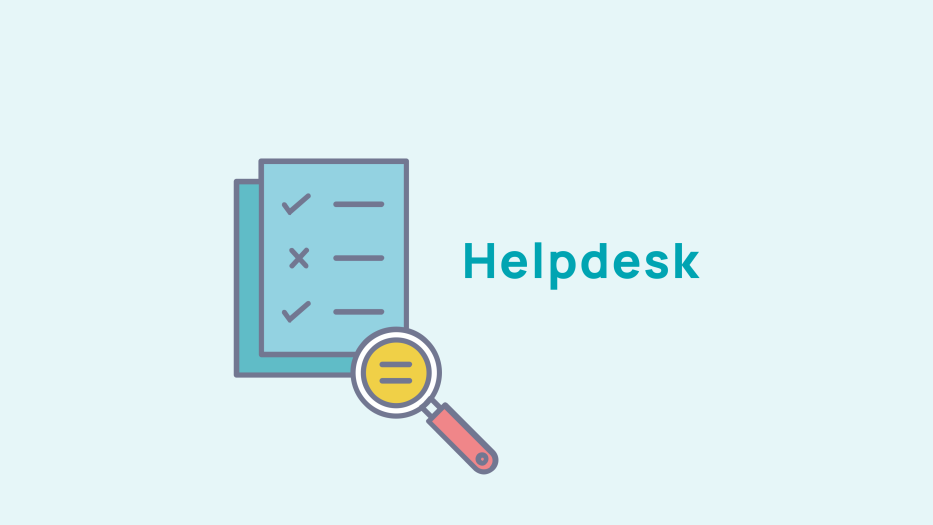
(option) Do an advanced bulk update
To perform an advanced mass update of member records, go to Directory > Members > Mass update addresses/diplomas.
Template generation
Click on the "Template generation" tab to export the template in .csv format
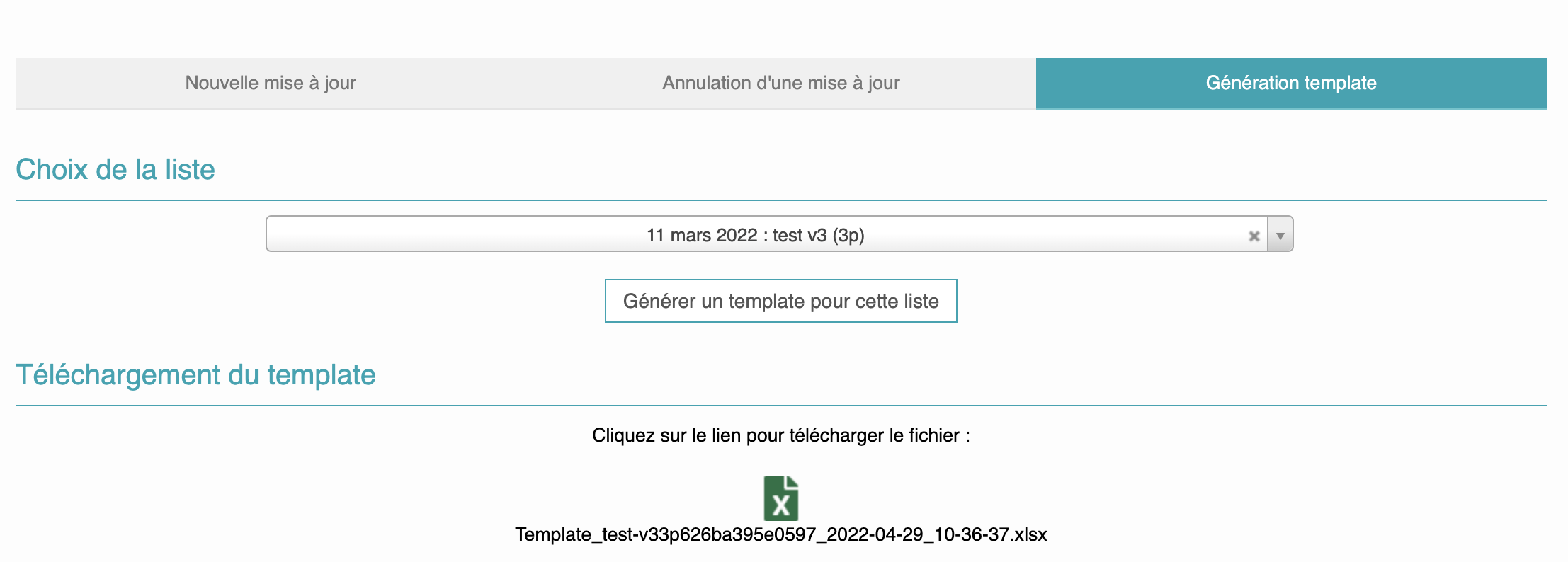
Check in the table in whicb data is displayed correctly. Then edit your data and save your file.
New update
Then go back to administration in the "New update" tab and import your corrected file and click on "Import file".
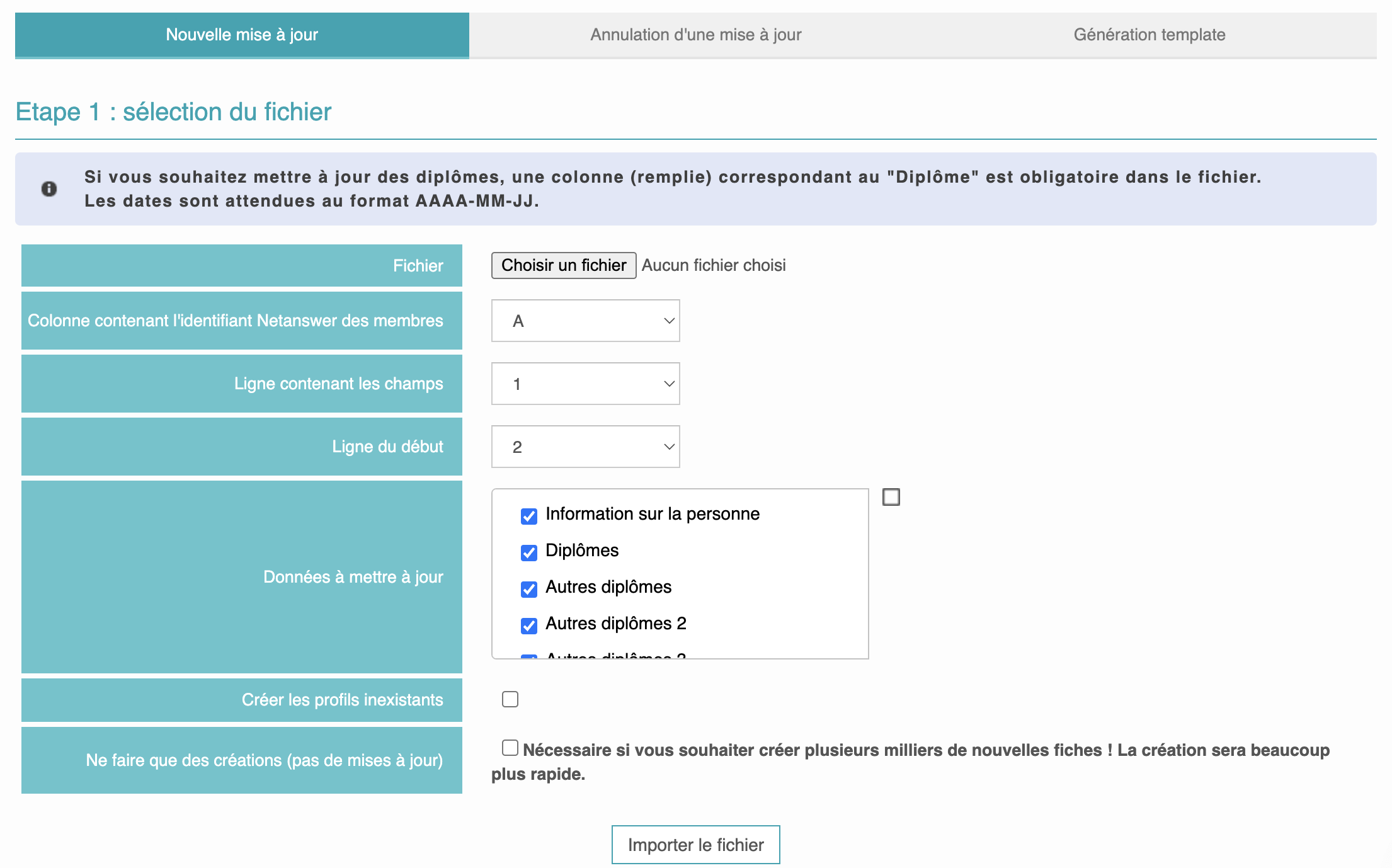
In this first step the corresponding headings are made automatically with the columns of your file.
If you have not used the template generator before, you can associate the headings with the corresponding columns in your file.
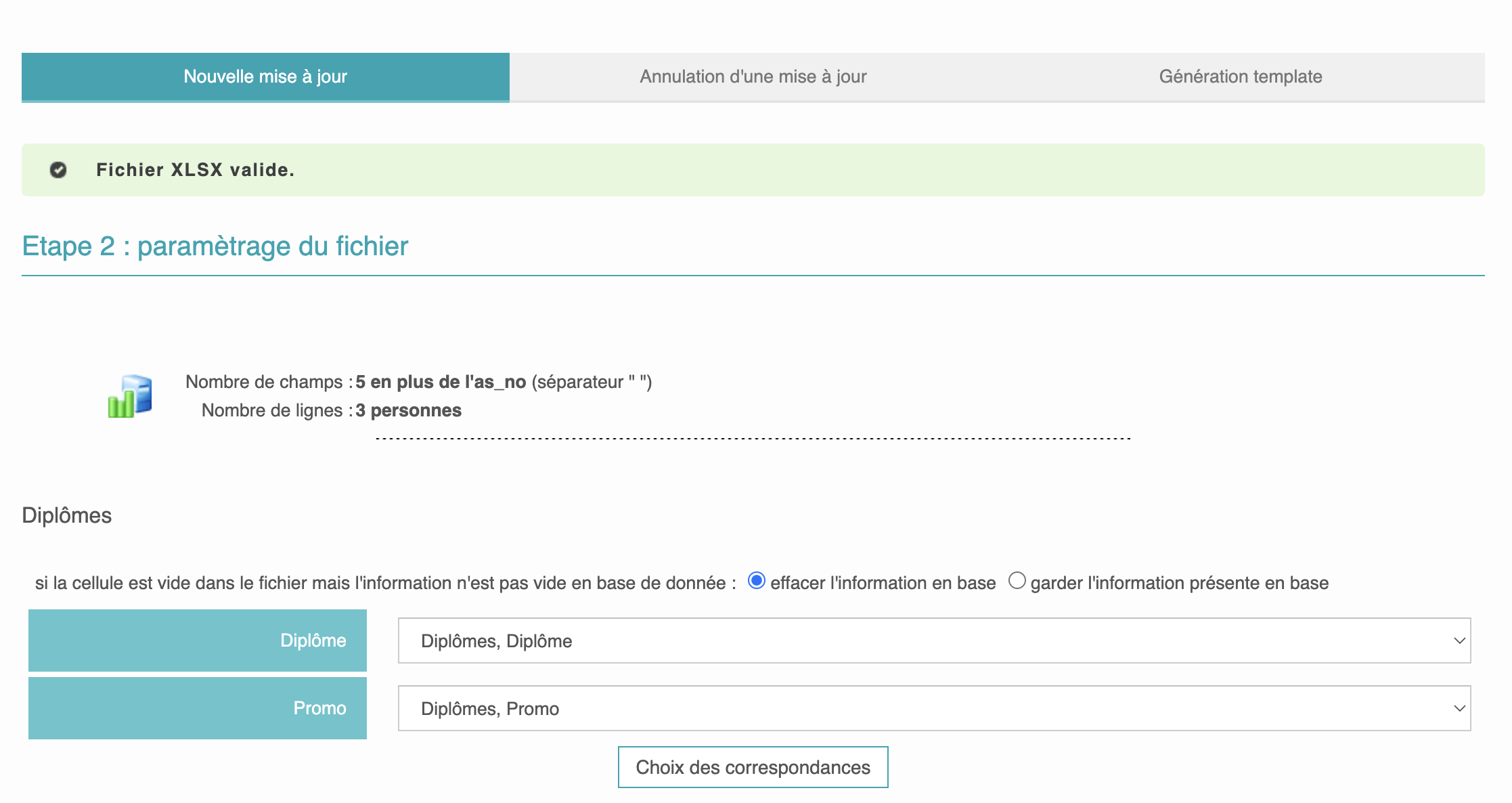
Then click on "Matching".
In this second step, you will be able to link the values in your table with the values in your database.

Finally, you will be able to see an overview of all changes made with the changes in bold and the data creations in red.
Click on "Validate".
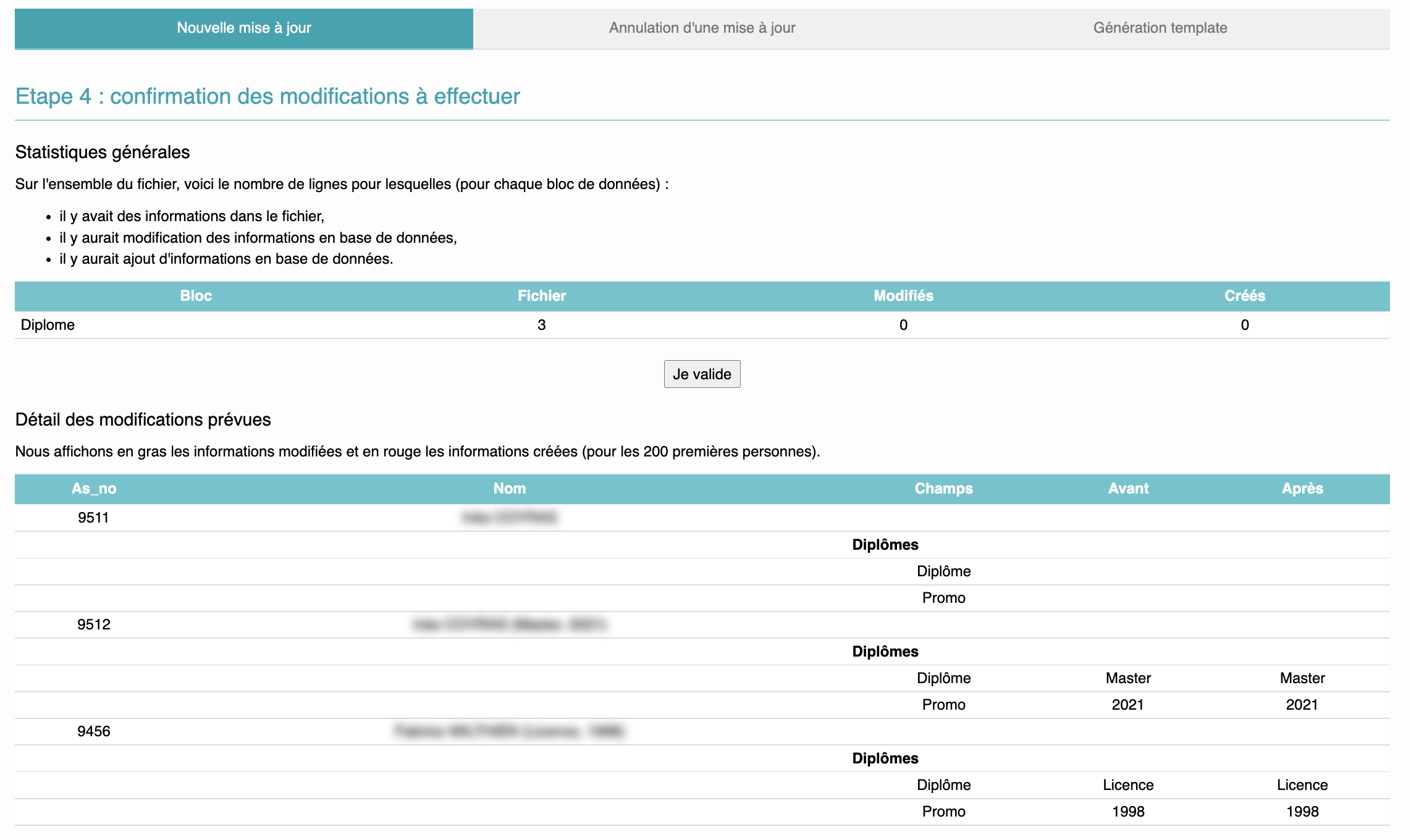
You can always cancel the last update by going to the "Cancel update" tab and clicking on the red cross. Your data will then be restored.
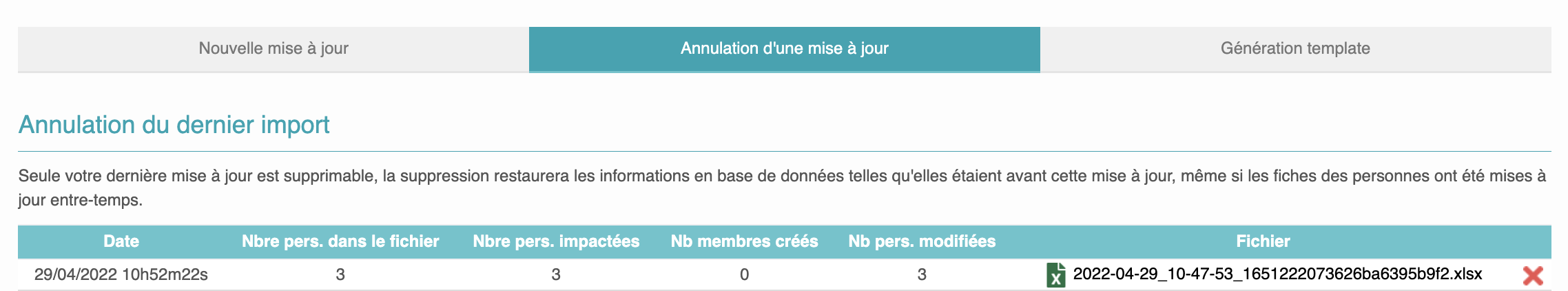










No comment
Log in to post comment. Log in.