Directory

Correction of city discrepancies
List of cities
To correct the cities listed by graduates or to correct duplicate city names, go to Directory > Corrections > Cities.

Click on this icon to merge two fields (you must first have selected the radio button of the city you wish to merge).
If there is an error in the spelling of the city name, it will be displayed in red. To change it, click on the name of the relevant city and then click on the green icon that appears on the right.
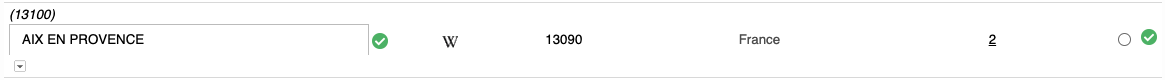
Members who have entered this city as their city of birth, home address, or work address will have their information changed. If you click on the number indicating the number of members who have entered this city in their profile, you can access the names of the members to modify the information in their profile (such as postal code errors). Simply click on their name to access their file.
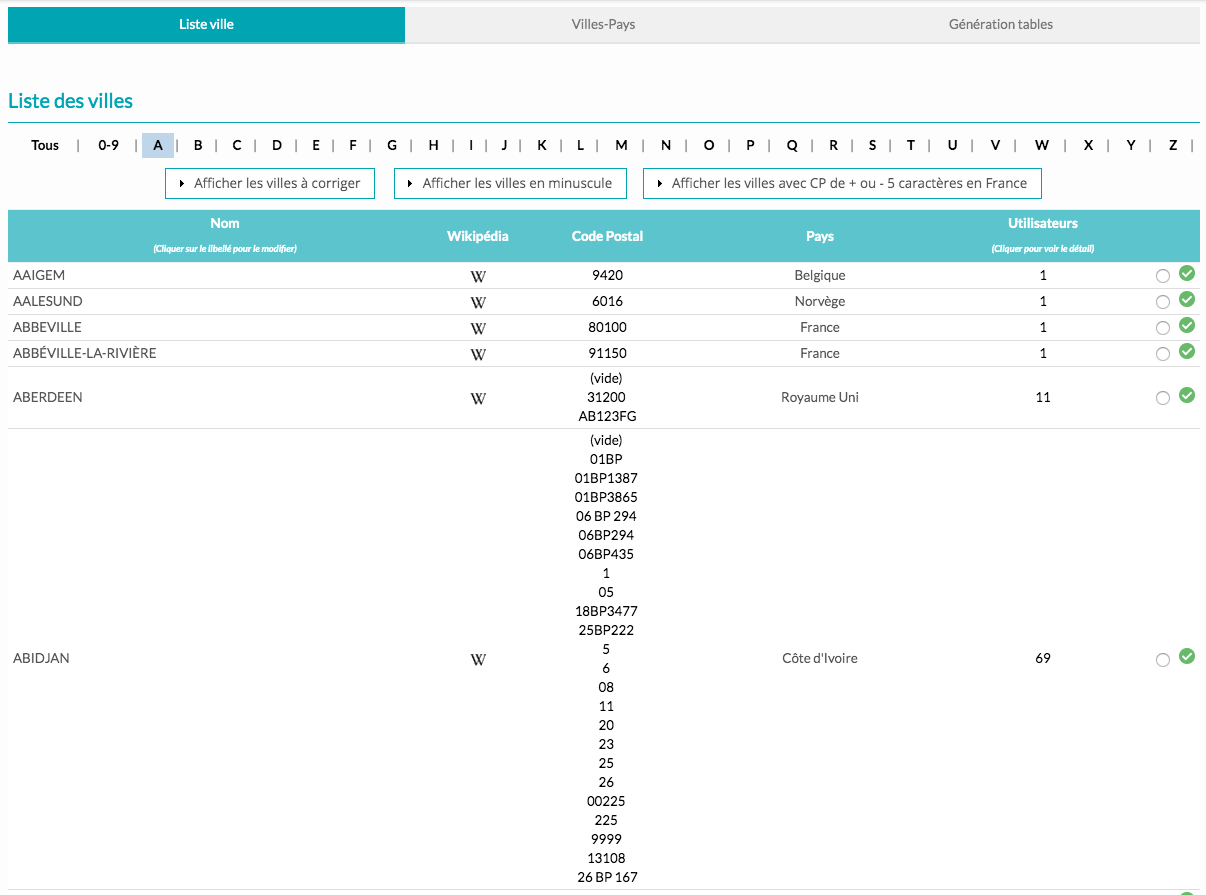
You can also display only the list of cities to be corrected, display the cities entered in capital letters, or display the list of cities in France for which there is an error on the postal code (+ or - 5 characters) by clicking on the buttons at the top of the page.
City-Countries
In this second tab, you can correct city-country discrepancies by assigning the correct country to cities that don't have one. In cases where the member made a mistake when filling in their form, you can modifiy only the city and not the country.
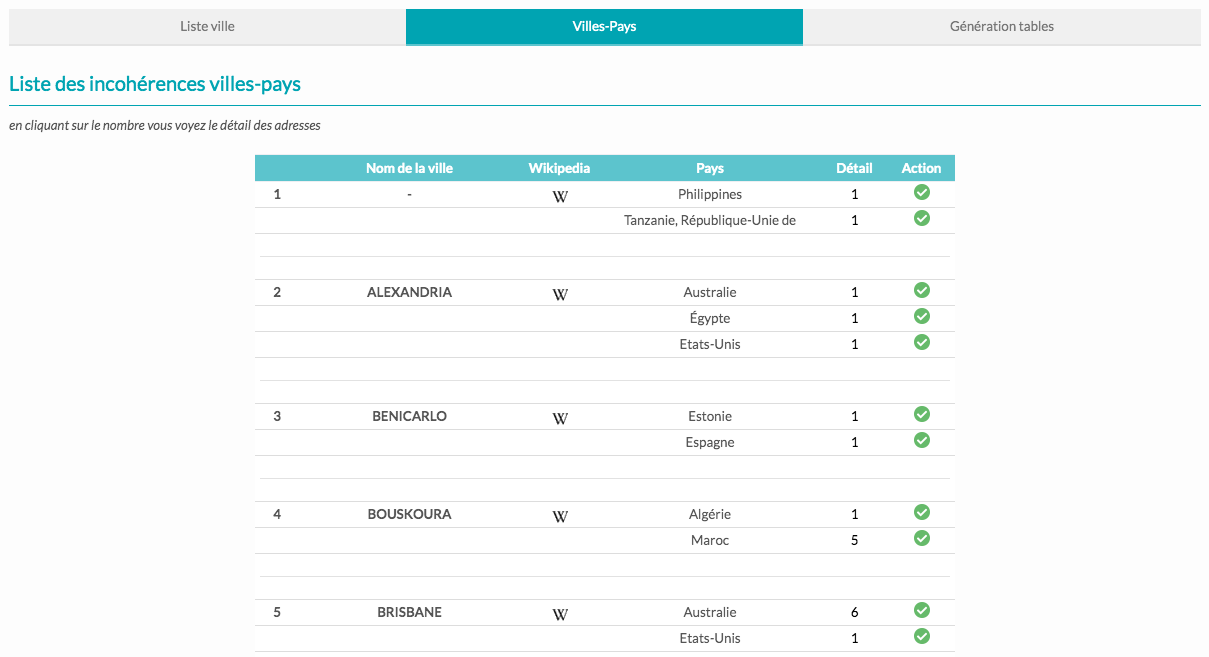
To correct the error, click on the green tick next to the city and country that are correctly filled in. For example above Abidjan - Ivory Coast, above Dakar - Senegal, above Vienna - Austria , etc. The city-country relationships that are incorrectly entered in the member file will be changed. In case you don't know which country the city is located, the [wpfa5s icon="wikipedia" size="lm"] button will take you to the Wikipedia page of the city in question,
TGenerate a table
Once you have made your corrections, you can generate a new city table to list the relevent cities in the drop-down menu shown in the members' private space To do so, click on the "Generate a new city table" button.
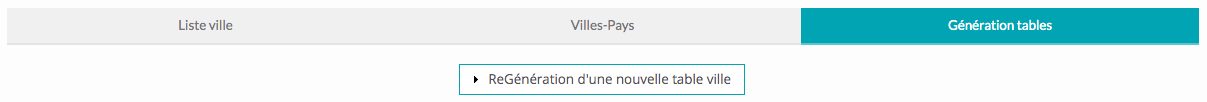










No comment
Log in to post comment. Log in.