Events

(optional) Facilitating entries with EventSite Connect
The EventSite Connect application is a time-saving option on the day of your event that helps to streamline traffic at the entrance!
Download the EventSite Connect appl from the AppStore or Google Store.

The application will ask you for the credentials provided to you at the time of delivery.
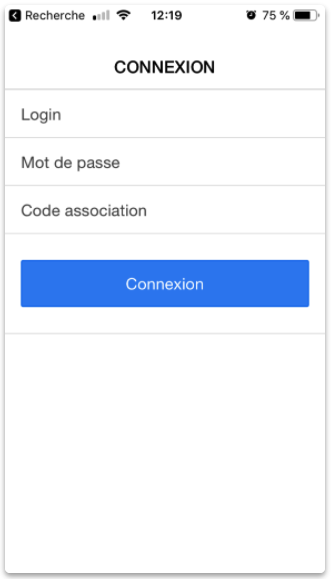
Click on "Add an event".
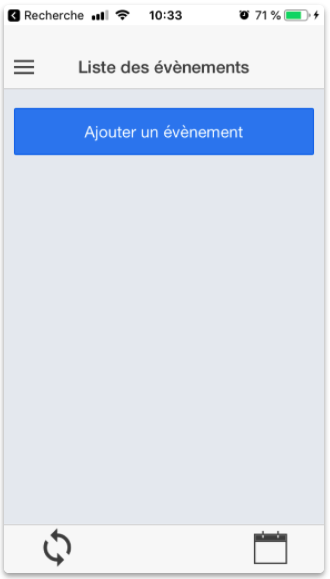
The application will be automatically linked to your admin area. You will then be able to choose the event concerned from the list of your events.
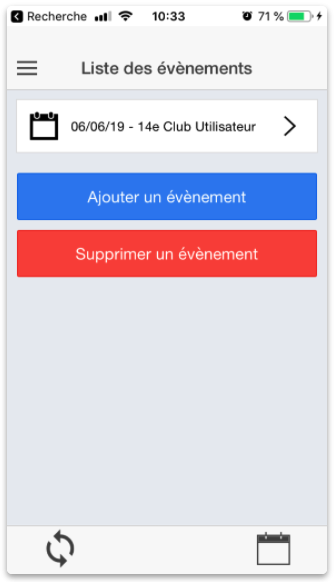
Click on the imported event.
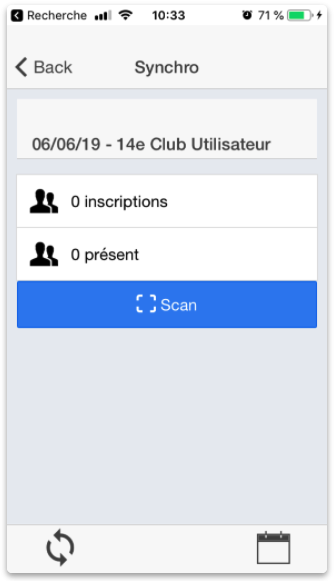
Press the sync button to import your registrants.
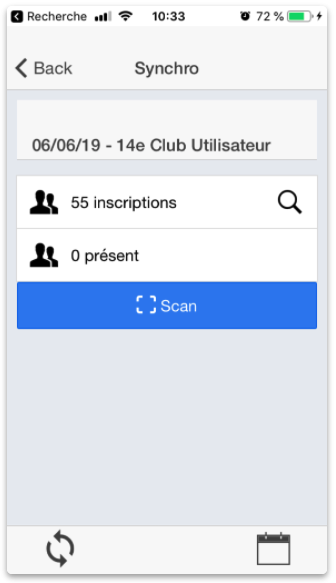
From this point on, the application can be used offline. You simply need to sync it again once all the badges have been scanned. Click on "Scan" to start scanning the QR codes on your guests' badges or on their mobile app as appropriate.

Once the badge is scanned, the registration is validated. You can also indicate the person as a no-show, particularly at the end of the event so you can create a list of registered persons who did not show up.
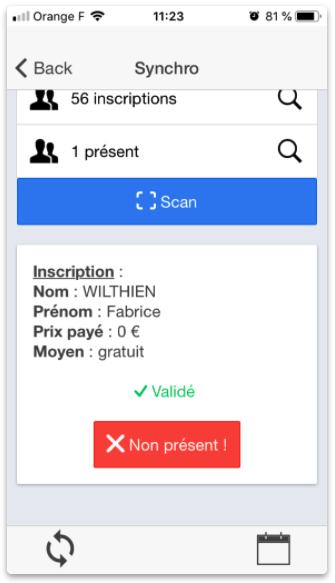
Once the badges have been scanned, sync the app again to update your event in administration.










No comment
Log in to post comment. Log in.