News
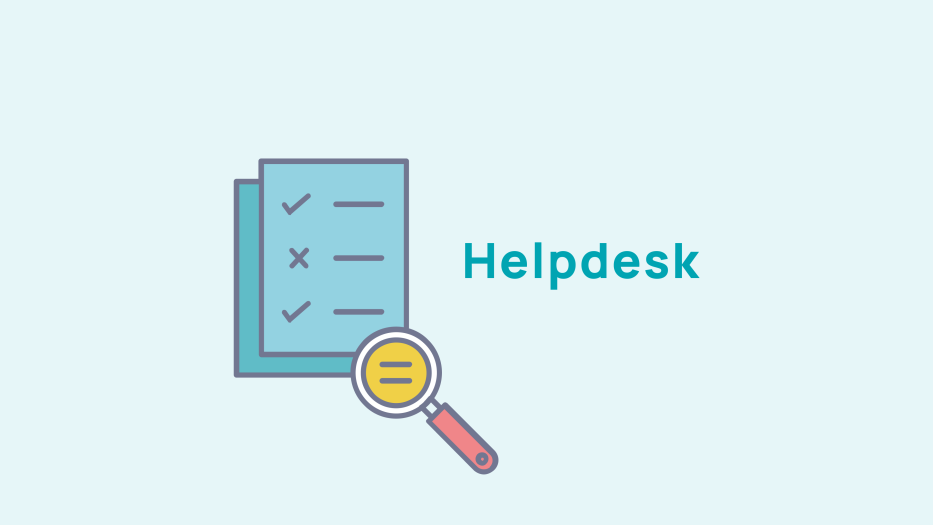
Choosing the right types of questions
Publication s> Surveys > Surveys
When creating a survey or questions, you have the choose, you can choose between several types of questions:
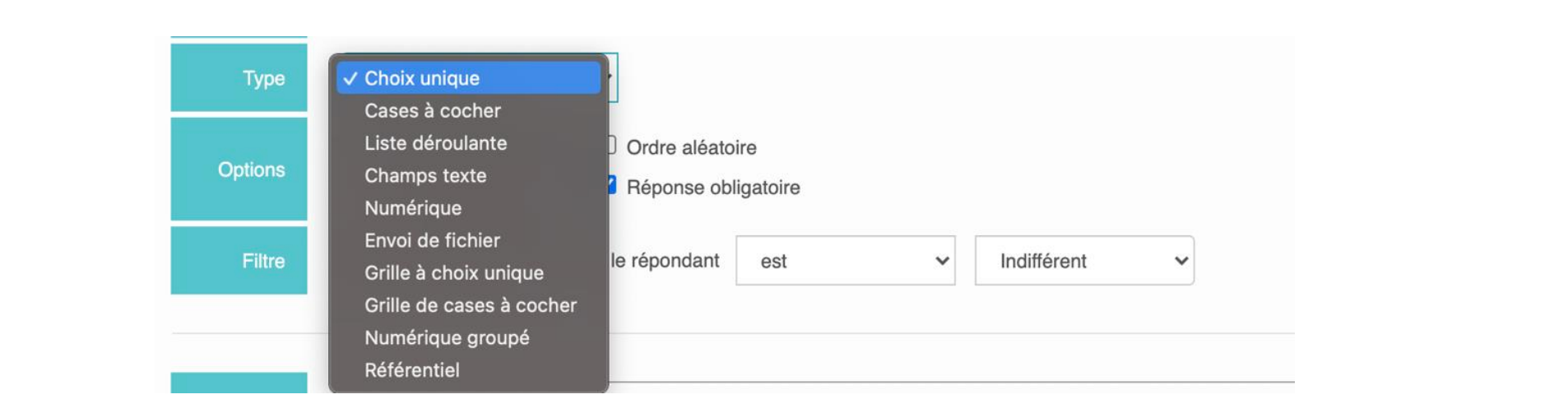
Here is an example of the different types of questions available:
Single choice
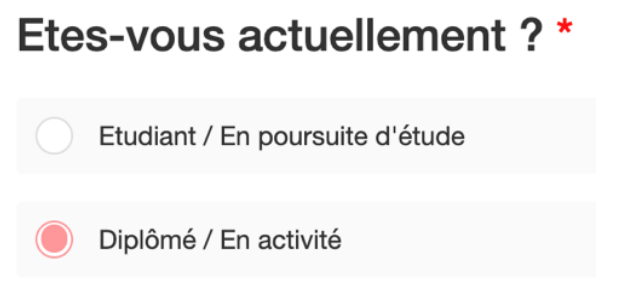
This type of question allows the respondent to select an answer from a predefined list.
Drop-down list
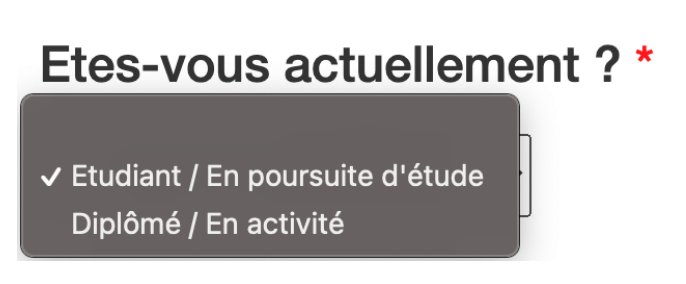
This type of question lets the respondent to select a single answer from a list of choices presented in a drop-down menu.
Text fields
This type of question allows the respondent add text to their answer. You can set up the parameters as follows:
- short text - single line
- long text - multi-line
- a format for entering an email
- a format for entering a phone number
- a format for entering a date
Digital
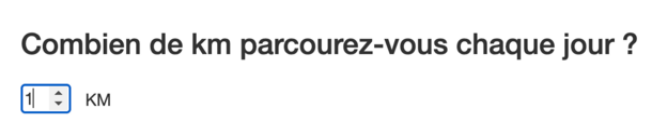
This type of question allows lets the respondent add a numerical answer. You can customise the unit and the min/max number.
Digital bundling
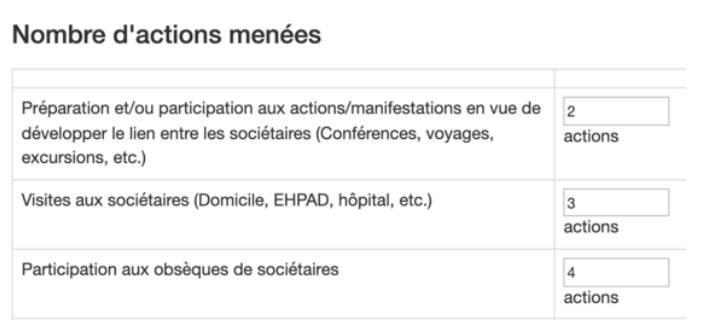
This type of question allows the respondent to add numerical answers to a set of questions. You can customise the wording, unit and min/max figure.
Send file
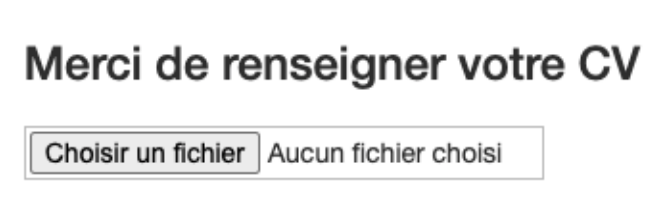
This type of question allows the respondent to add a file (.png, .jpeg, .pdf...) to their answer.
Single choice grid
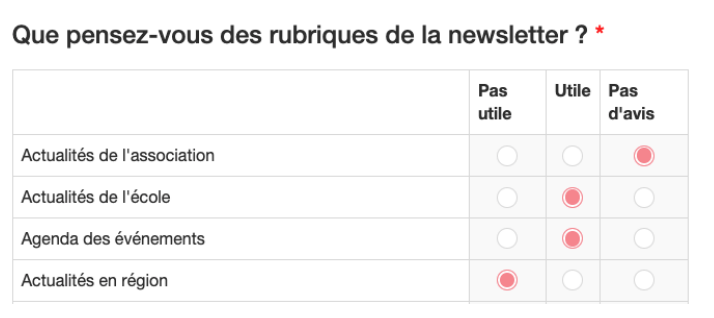
This type of question lets the respondent to select a single answer per line and present multiple options for which you wish to receive responses.
Checkbox grids
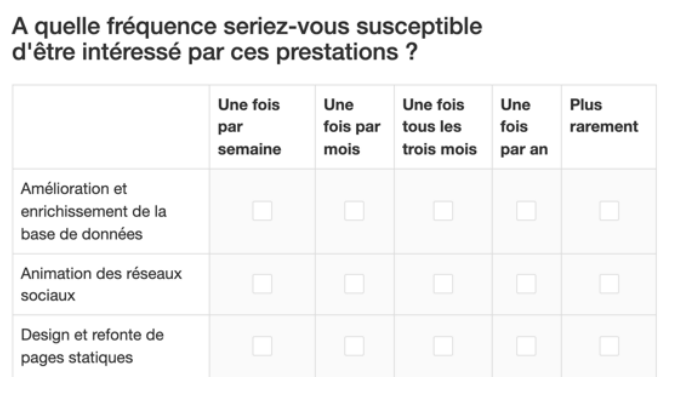
This type of question allows the respondent to select multiple responses per line and to present multiple options to respond are possible.
Benchmark

This type of question allows you to add answer choices based on your different reference systems (Civility, function, country, sector of activity and professional situation). You can customise the display of the question (single choice, drop-down list, checkboxes).










No comment
Log in to post comment. Log in.