Surveys
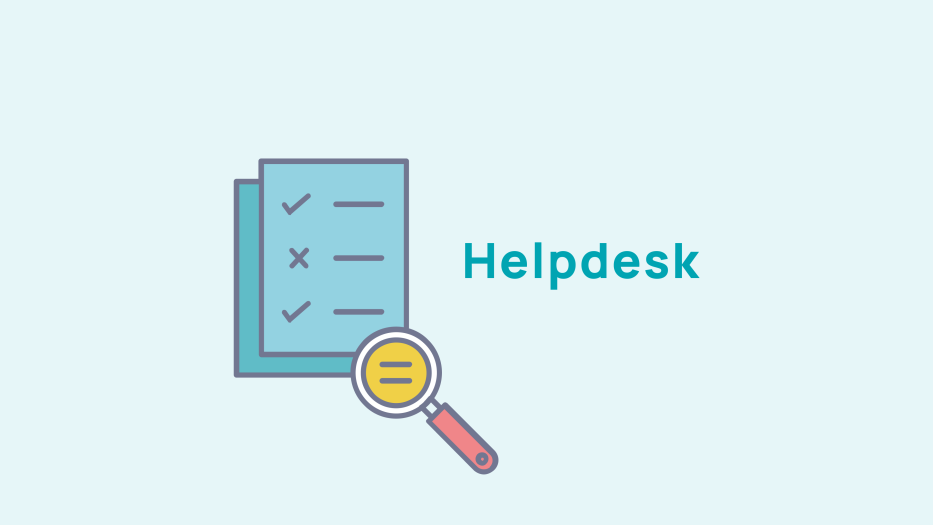
Manage headings
Create headings
Publication > Surveys > Surveys
You can create sections to divide your questions. To do this, simply click on the "Section" tab
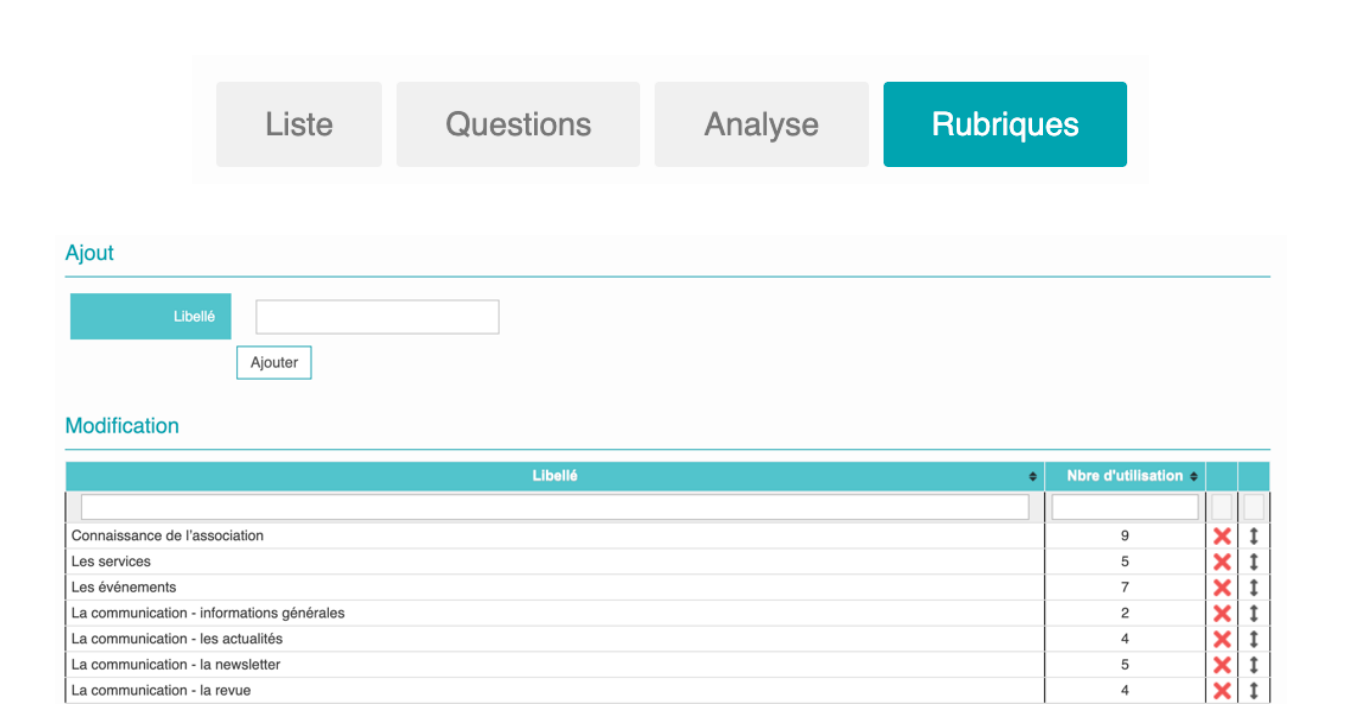
Add a label to your heading and then click on the 'Add' button.
The can edit your headings as follows:

Change the wording of a heading (by clicking on the heading name), press the green button to confirm your changes.
See the number of times a heading has been used (column no. of uses).

Delete a section

Reorder sections
Adding questions to a section
Once you have created your topics, you can assign them to questions. To do this, go back to the "Questions" tab and tick the questions you want to assign to a topic
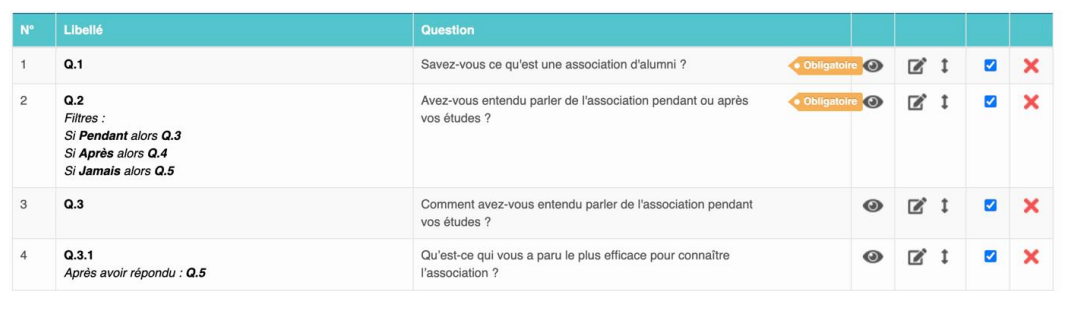
Once you have ticked the questions, go to the bottom of your page and select the topic you wish to add from the drop-down list entitled 'Assign to a topic'.
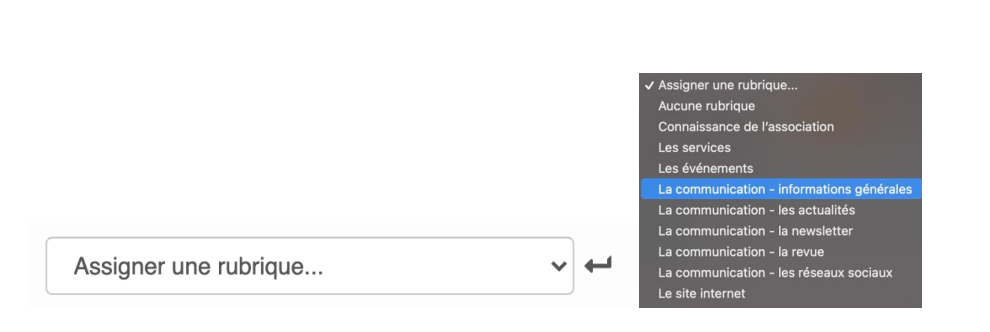
This is what a survey section looks like (it will be in the colours of your site):
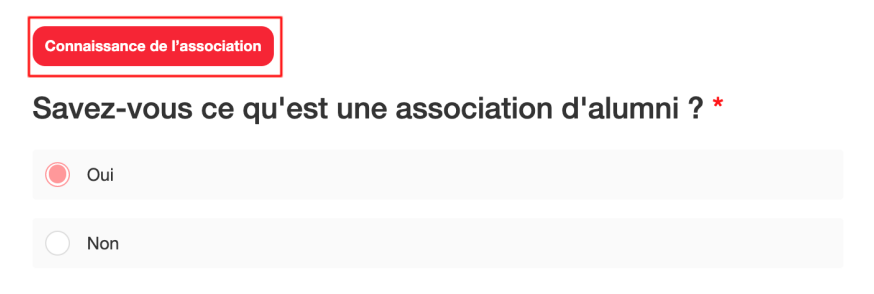










No comment
Log in to post comment. Log in.