Surveys
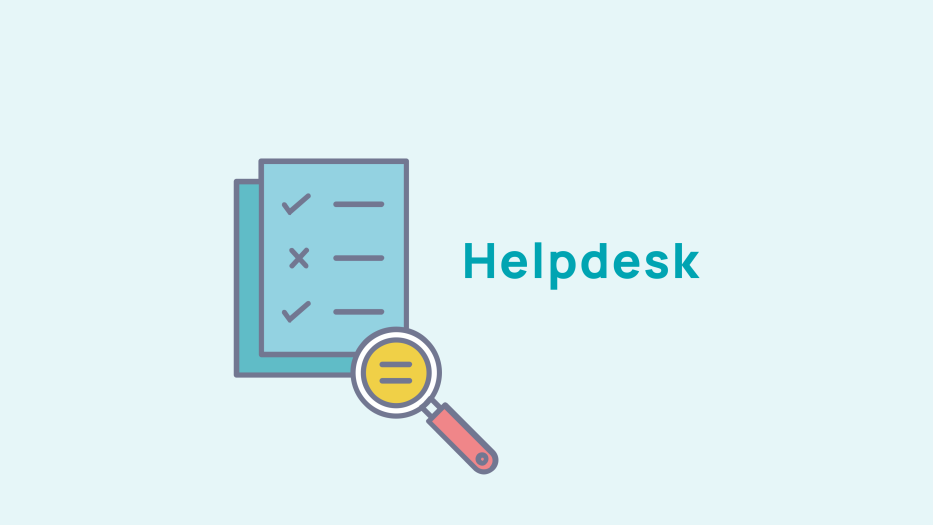
Create a Quick Survey
Creation
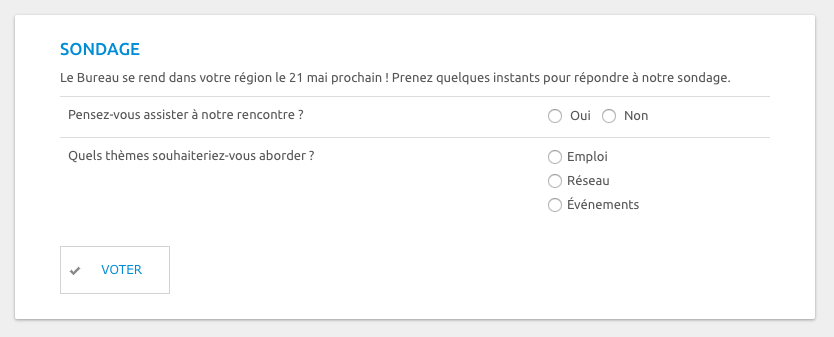
To create a mini-survey, which will be displayed directly in your members' private area, go to your administration area and then to Publication > Surveys > Quick surveys.
Define the period your survey will run.

Specify an introductory and concluding text. Specify the target group for the survey using a list or a dynamic query. If you don't enter a list, it will be offered to all your members. To learn more about creating lists and dynamic queries, see our section on MX Exports.
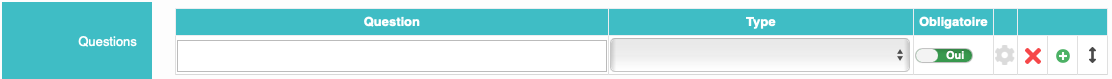
Create the questions for your survey, with different types possible:
- Logical (Yes / No)
- Custom - single answer: click on the wheel to indicate the possible answers (one per line)
- Open-ended
- Numerical
You can choose to make the questions required or not.

Click on this icon to delete the question.

Click on this icon to add a question.

Click on this icon to rearrange the order of the questions.










No comment
Log in to post comment. Log in.