Directory
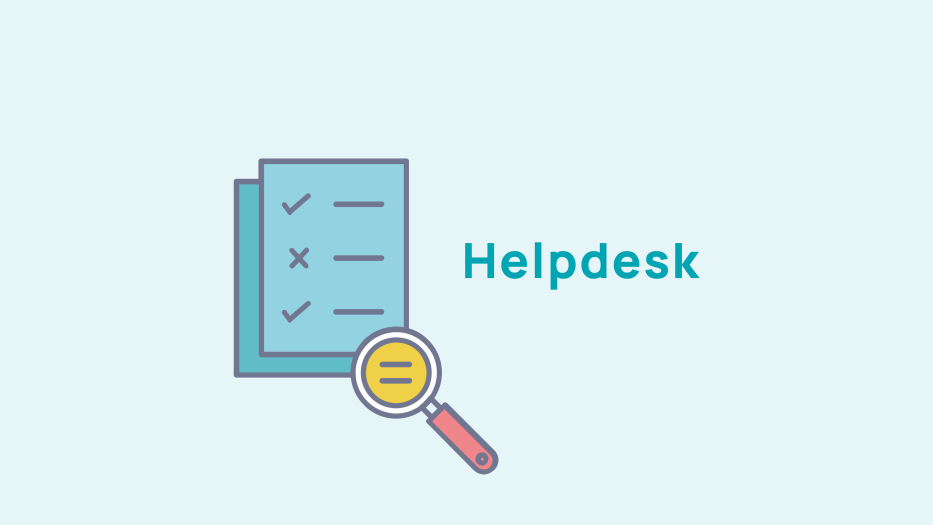
Do a mass update
28 April 2022
Directory
Viewed 176 times
To perform a mass update of member records, go to Directory > Members > Mass Update.
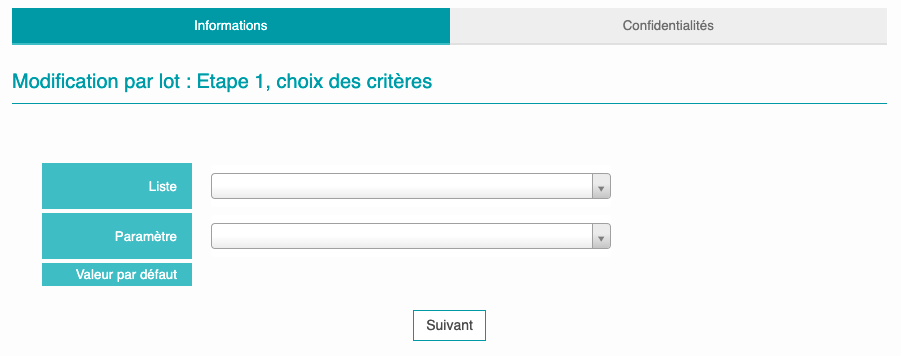
On this page you can change the information for several members at the same time. To do so, select the list corresponding to the group of members for whom you wish to change the information, then the setting to be changed and the default value. Then click on the next button.
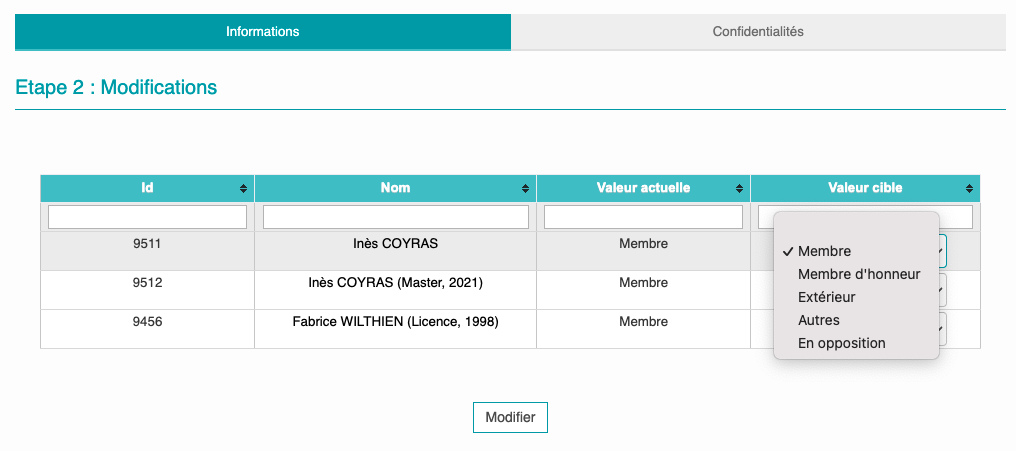
You can change the target value for each member, .
Once you have finished, click the "Edit" button at the bottom of the page.
 1
1









No comment
Log in to post comment. Log in.