Directory

Make a CSV import
To perform a CSV import, go to Directory > Members > CSV Import.
Making an import
This section allows you to easily import an Excel file (which you simply "save as" a "CVS") or CVS file into your database.
In the first tab, you will have to select the file from your personal folders, indicate whether the first line of the table contains the name of the fields , and indicate the separator used.
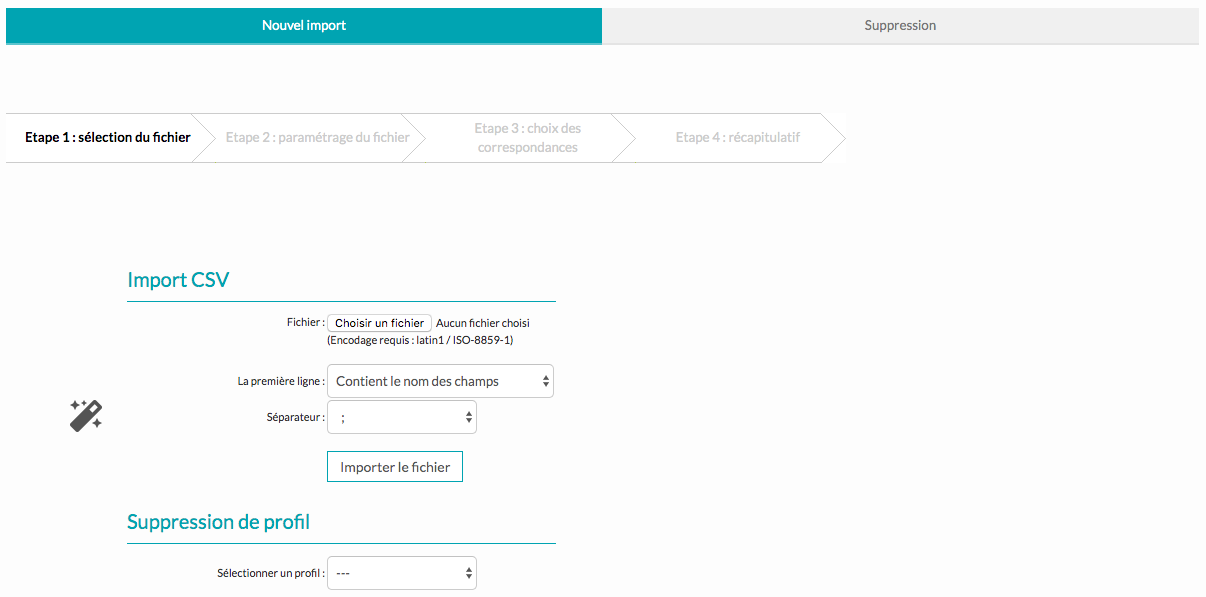
Next, you will need to make the mapping choices for each field to match the information in the file with the labels used on your website.
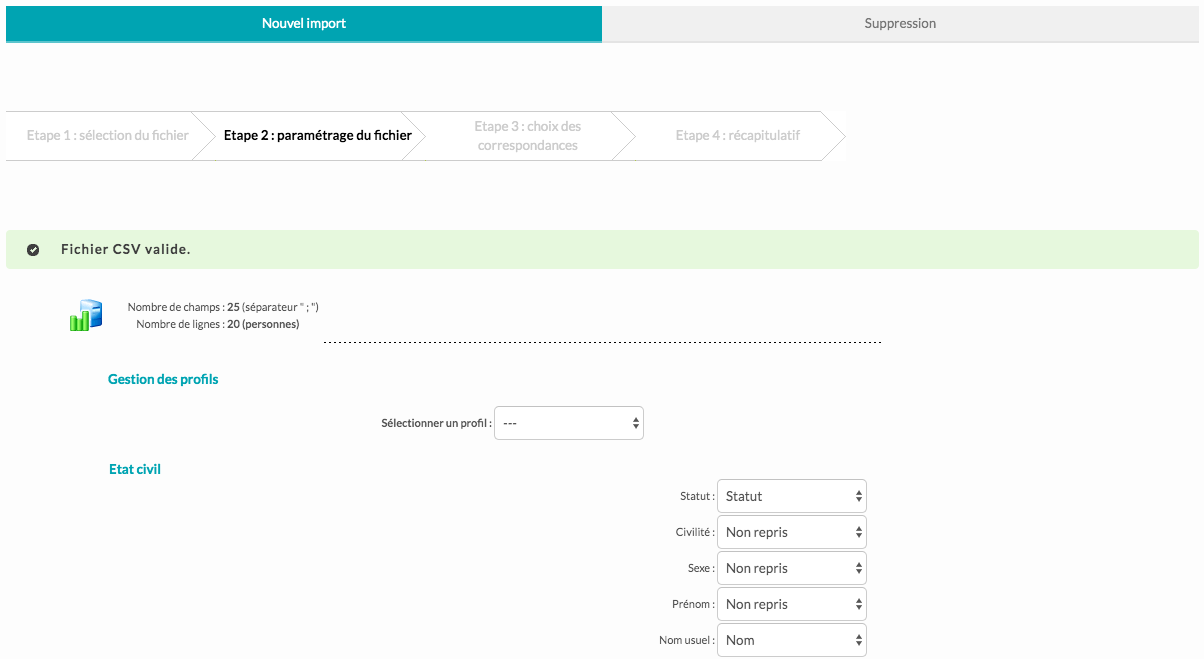
For each field, choose the match from the drop-down menu. When finished, click on the "Select Matches" button. "
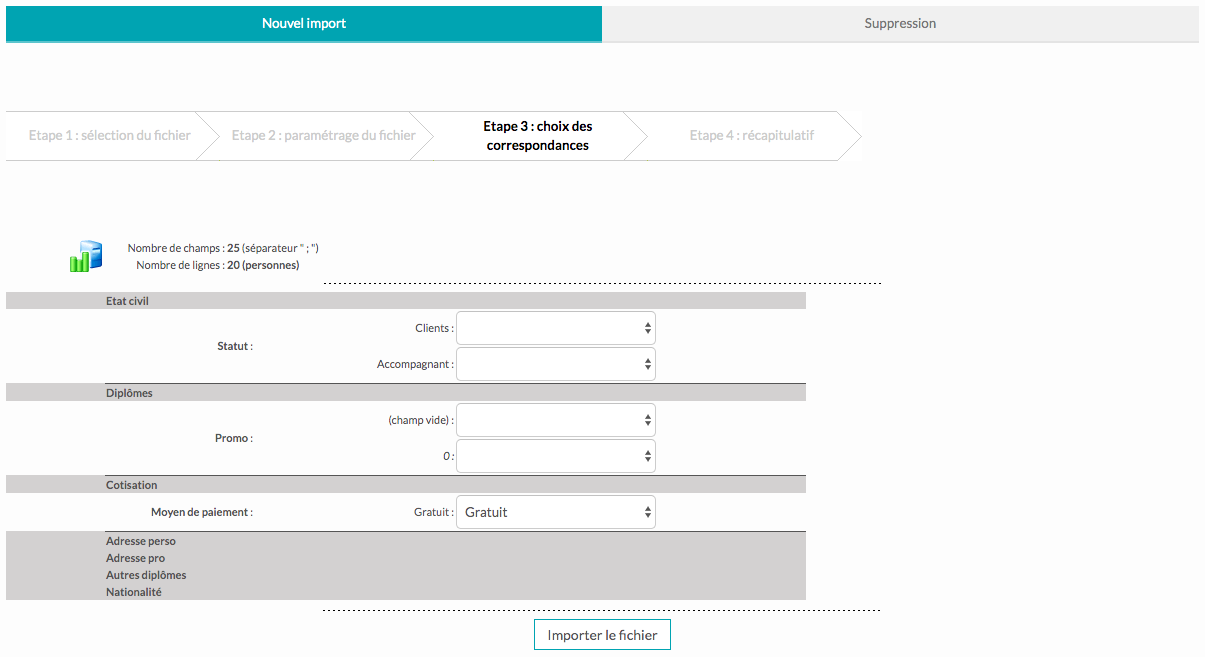
Establish the value correspondences between your file and your database and then click on "Import file".
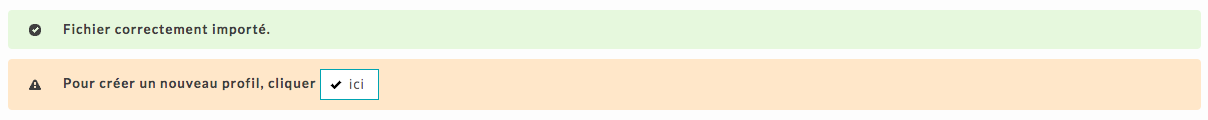
If you wish, you can create a profile that can be used for future imports.
Delete an import
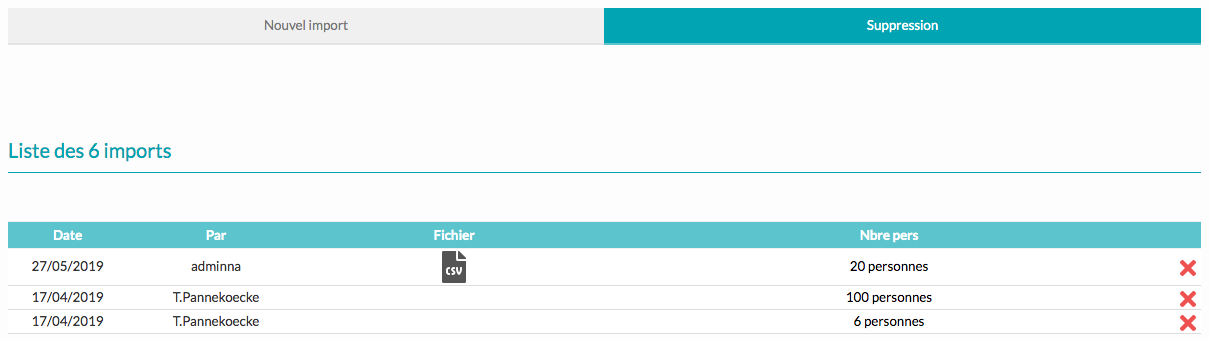

Click on this icon to delete a completed import and then on this icon when you are in the "delete" tab.










No comment
Log in to post comment. Log in.