Events
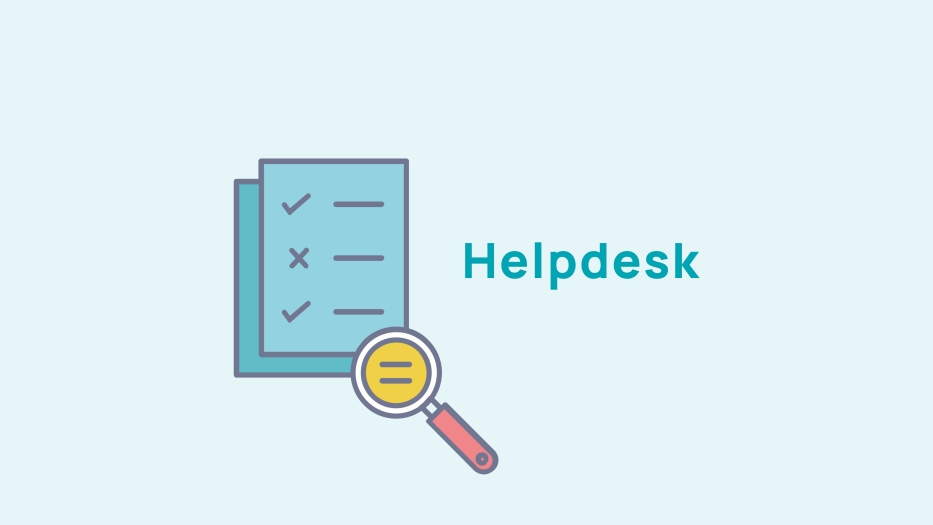
(optional) Adding workshops to an event
Go to the "Workshops" tab to add workshops to your event.
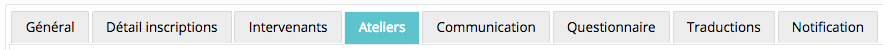
Add a workshop
General information
Click on "Add a workshop" and fill in all the information related to the workshop in question:
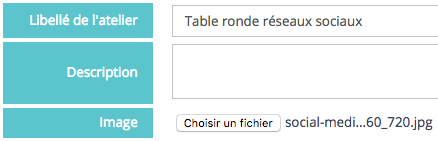
If you want your workshop to be selected by default for your members, activate the dedicated button:
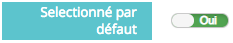
To open the workshop for registration, activate the following button:
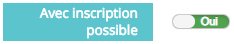
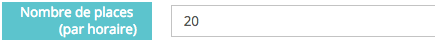
Date and place of the workshop
Enter the date and time of each of your workshops. If one of your workshops takes place at different times of the day, you can add additional times.
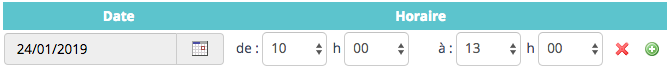
If you activate the "Group schedules" button, these will be displayed next to the associated workshop.
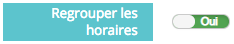
If appropriate, indicate the location of the workshop, if your event has several rooms for example.
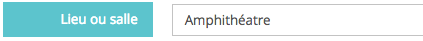
Linking a workshop to options
If you have created options for your event beforehand, you can link your workshops to them if they are chargeable, for example. To do this, activate the "Link to options" button.

Adding speakers to workshops
If you have previously added speakers or facilitators, you can show their informaton in the workshops they are presenting at rather than over the whole event.
To do this, click on the drop-down menu which will display the speakers/facilitators whose information you have previously created:
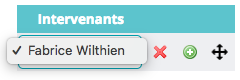
 1
1









No comment
Log in to post comment. Log in.