News
(optional) Sending SMS
Creating an SMS
You can send text messages to your members via the menu Mail > Targeted Mailing > Send SMS.
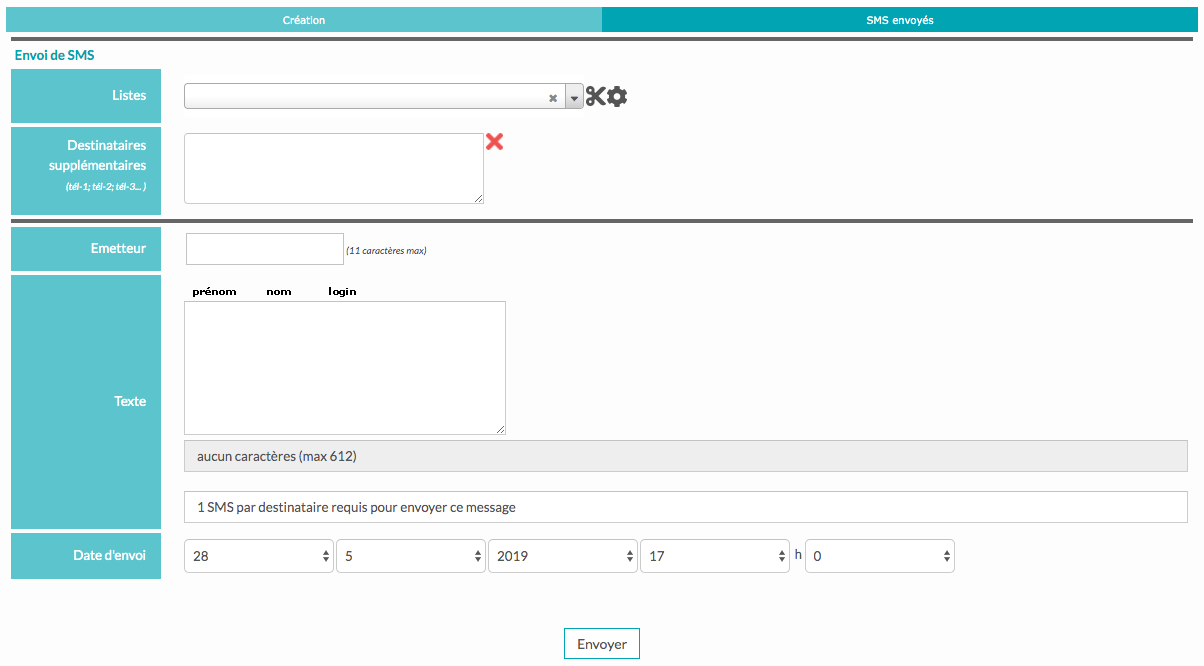
You can send the message to a predefined list of people and add recipients who are not on the list.
Enter the sender's name, the body of the text, and the date and time of sending.
If you click on the buttons "first name", "surname", "promotion", "mail", "login", "password", these fields will be automatically filled in with dynamic information from the chosen list.
Sent SMSs
On this page you can view the list of previously sent SMS messages.
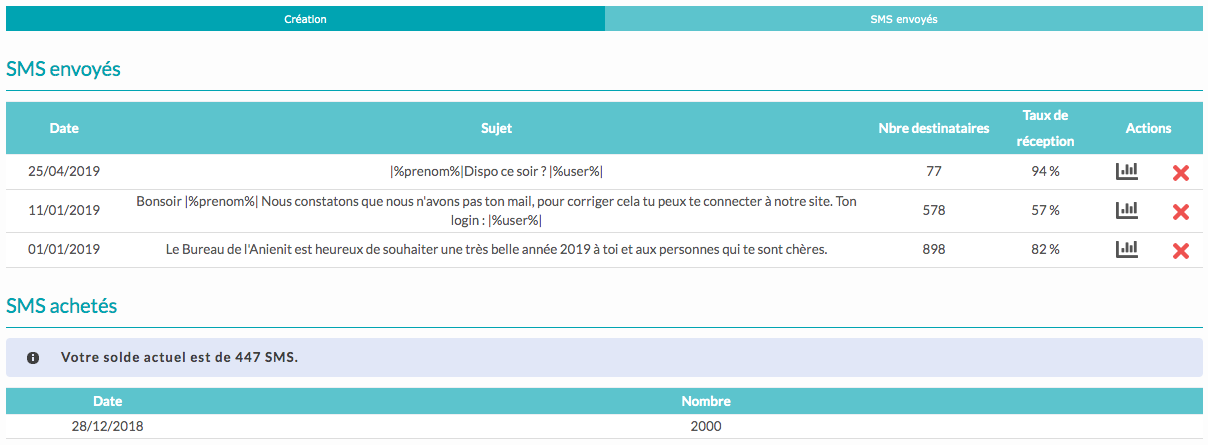
You can see the date it was sent, the subject of the message, and the number of people it was sent to.

Click on this icon to view the message reception statistics. The statistics page opens in a new window.
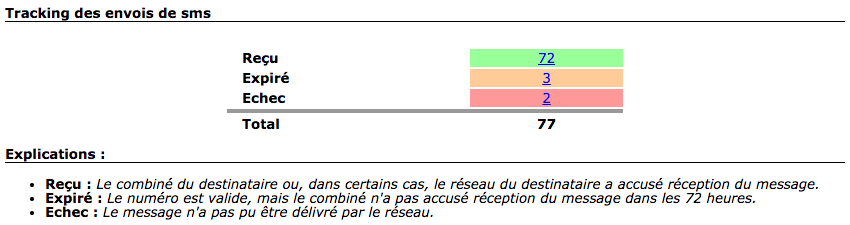

Click on this icon to delete the message.










No comment
Log in to post comment. Log in.