News
Pending emails
28 May 2019
Mail
Viewed 87 times
To see the pending emails, go to Mail > Targeted Mailing > Pending Mails.
On this page you have access to the list of pending mails. You can see the date the mail was prepared, the subject, the number of recipients, and the type of email.
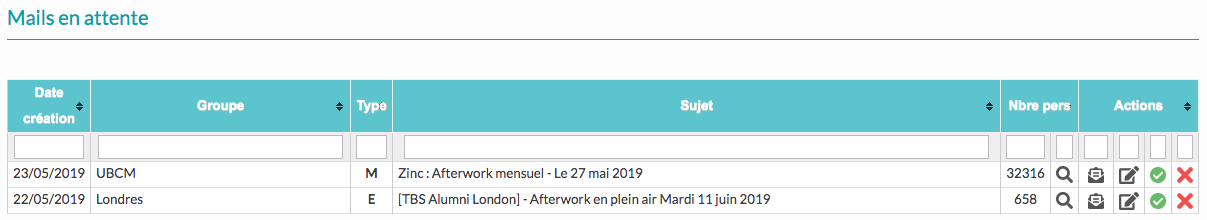
Types of mail
- A for Directory,
- B for Mail Builder,
- C for Notebook,
- E for Event,
- G for Group,
- M for Custom mail,
- N for Newsletter,
- P for Graduating Class email, Welcome Mail,
- S for Survey.
Possible actions
Different actions are available for each of the pending emails:

Click on this icon to see the email details,

Click on this icon to send a test email,

Click on this icon to modify the email,

Click on this icon to send the email,

Click on this icon to delete the email.










No comment
Log in to post comment. Log in.