Personalised email
To create a personalised email, go to Mail > Targeted Mailing > Personalised Mail.
Recipients
This page allows you to send emails to predefined lists of people or participants.
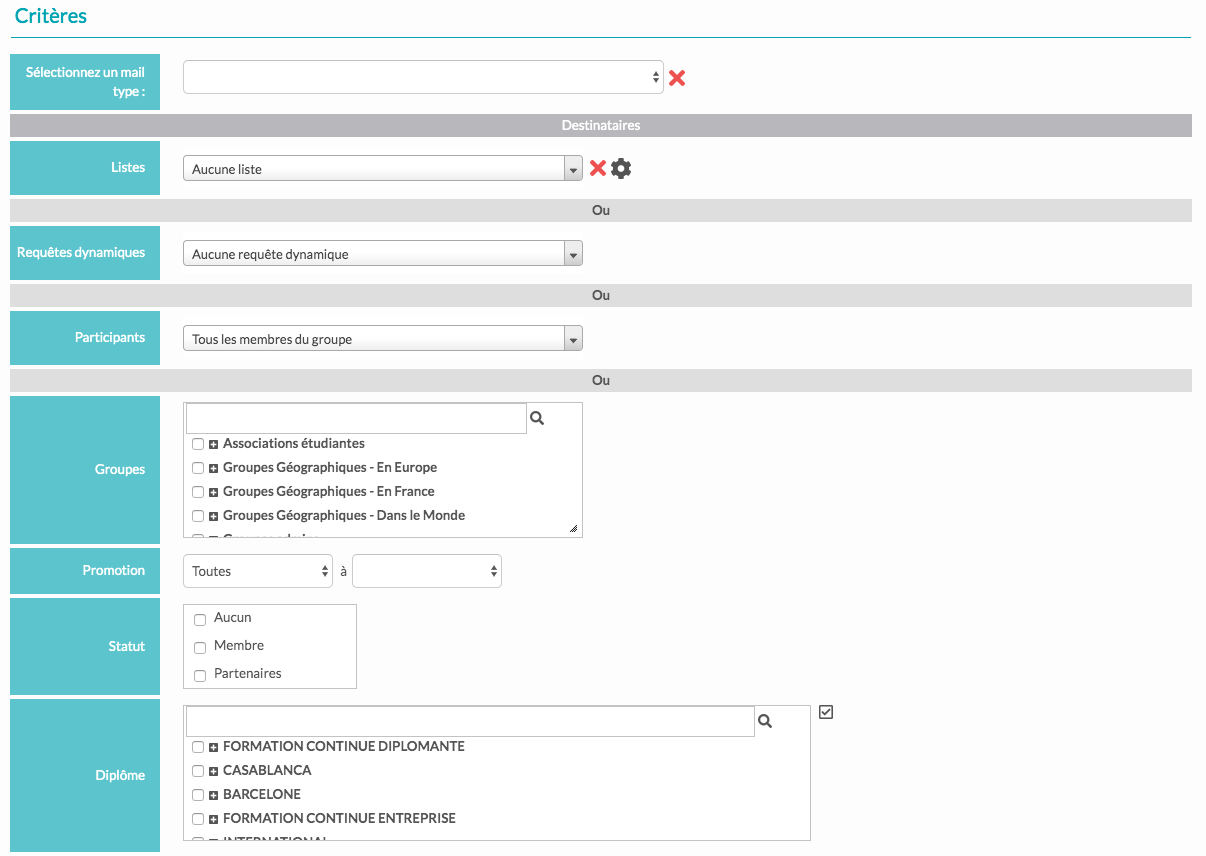
You can select a list from the drop-down menus. You can also send the email to members of a group or graduating class, or to members who have subscribed to certain topics. You can also send emails to members who've paid their dues or those
with a certain status or diploma.
By choosing the group or association at the top, you can assign the email to this category and consequently get the related sorting criteria and the corresponding template if it has been customised.
Subscriptions
Depending on the nature of your mailing, don't forget to choose the associated subscriptions in order to respect members' choices and thus be in compliance with the GDPR.
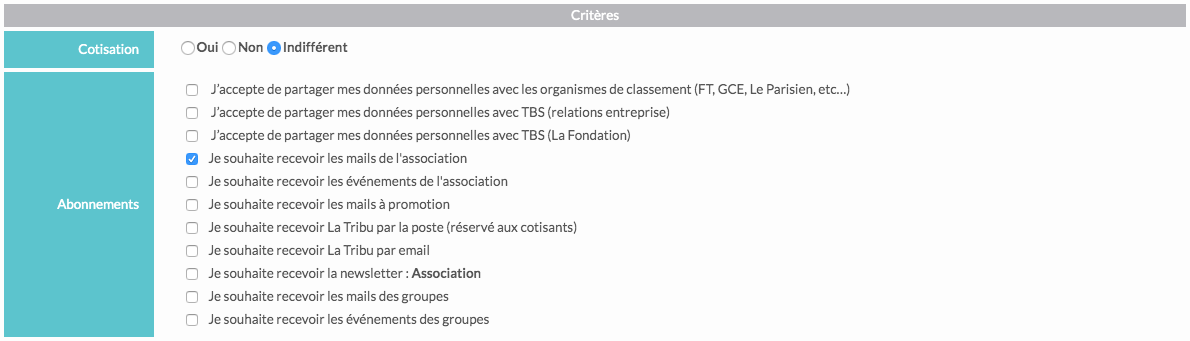
Then fill in the sender's name, the e-mail, any additional recipients and the subject of your e-mail.
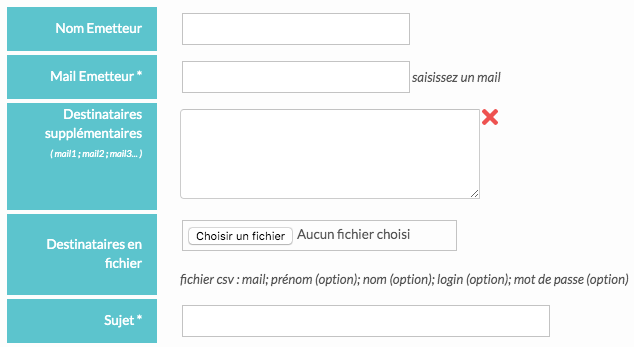
Personalisation of the email
You can choose to use the default email template or use your own.

Displaying the online viewing link will ensure that the email is readable in all inboxes that may not be compatible with your template.

The pre-header allows you to display a preview text in the inbox of your recipients.
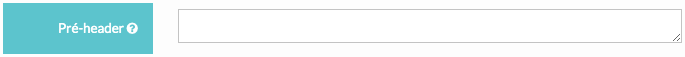
Tick "Raw HTML" if you wish to import the HTML code of your mailing directly.

Then fill in the body of the email.
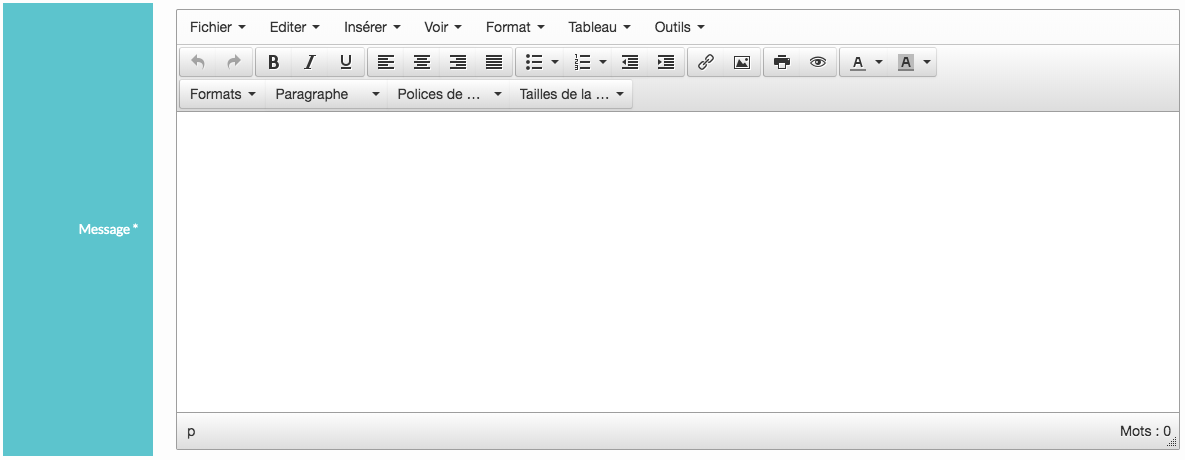
You can attach one or more files to your email if you wish. Be careful not to attach files that are too large to ensure they are received.
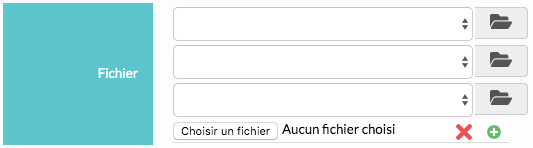
You can save the email as a template for future use.











No comment
Log in to post comment. Log in.