News
Managing return mail
To manage return mail, go to Mail > Targeted Mailing > Returned Mail.
Return emails
On this page you will be able to deal with emails that are returned due to delivery problems. When an email is sent from your website, it may not reach the recipient if the mailbox is full, for example, or if the email is no longer valid. In such cases we will receive a return email.
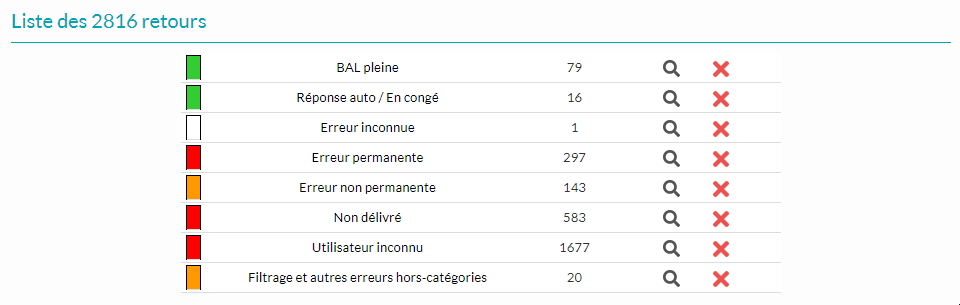
Several types of errors
You can see several error categories in which we group the different returns we receive in order to facilitate processing.

Click on this icon to display the categories.
Note that we are relying on the information returned by the mail servers. Sometimes they return a code that does not really apply to the given situation (e.g. a "Permanent Error" when it is actually a filtering error).
Why process them?
- If an email address does not exist (or no longer exists) you will not be able to contact that member. It is possible that he/she/they has another email address in their profile, so it is better to contact them at their other email address.
- If you regularly send emails to addresses that don't exist, you increase the chances that your emails will be classified as spam.
What to do?
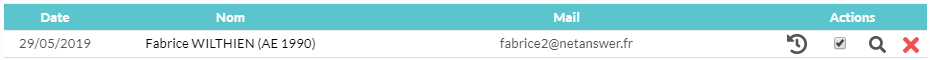
There are several possible actions you can take, click on :

to display the list of emails sent to the contact in question,

to view the details of the email received. You will be able to view the "Type of error" (more detailed than the categories we display), the details of the error as well as the full message received. These three pieces of information can be useful in making a decision on how to handle the return email,

to delete the return mail alert. No action will be taken on the member's record. For example if the return email is an automatic message because the person is on leave, there is nothing to do, you can delete the return email.

to select the return email and then on the "Process" button at the bottom of the page. In this case, we delete the email from the person's record. Then we look to see if another email in their record exists. If we find an email, we contact the person at that email address to let them know that we have received a return email and have updated their record, deleting the email and changing their contact email.
What to do if there are too many return e-mails?
Return mail should be processed regularly after each mailing to ensure a quality database. If this task has not been done regularly, we advise you to delete all the return mails and then to process them the next time you send an e-mail. If an error occurred a few months ago and members have edited their records in the meantime, it is possible that the processing of a return e-mail is no longer relevant.










No comment
Log in to post comment. Log in.