Manage newsletters
To manage your newsletters, go to Mail > Newsletter > View newsletters
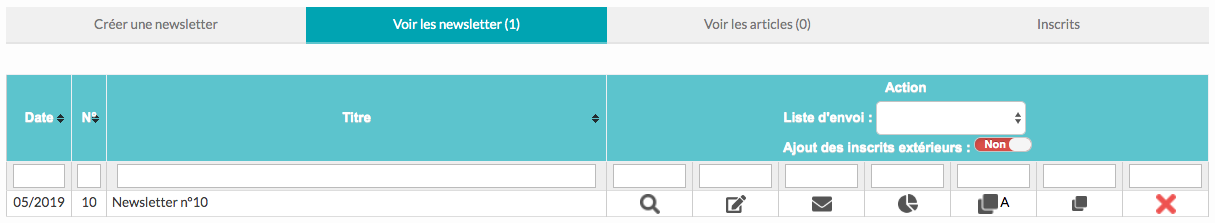
On this page, you will be able to see your newsletters and perform different actions:

Click on this icon to view the newsletter,

Click on this icon to edit your newsletter,

Click on this icon to put your newsletter on hold. You can find it in Targeted Mailing > Pending eails.

Click on this icon to display the opening statistics of your newsletter,

Click on this icon to duplicate your newsletter with related articles,

Click on this icon to duplicate your newsletter with the articles,

Click on this icon to delete the newsletter.
If you have created a subscription for your newsletter or if you wish to send it to a particular list, you can choose the appropriate list in the "Action" column, and can add external subscribers if you wish.
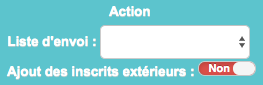










No comment
Log in to post comment. Log in.