Manage member passwords
Password requests
Password requests awaiting validation are visible on the administration homepage.
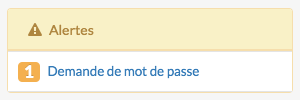
You can also access this module via Mail > Password > Password requests.
For each request, actions actions are possible:

To validate the request and send the password to the member

To send an email to the member asking him/her/them to contact you,

To refuse the request.

To put the request on hold
To view the member's information sheet, click on their name. If you click on the number of requests made, a list of all requests made by this member will be displayed in a new window
Send password
This page allows you to send passwords to members using a search engine. You can access it via Mail > Password > Send password.
You can search by username, status, last name, first name, year of graduation, or email address. The results are displayed below the search engine.
You can send the password to the contact email listed by default in the member's file or by entering a new email address. To send, click on the green tick.
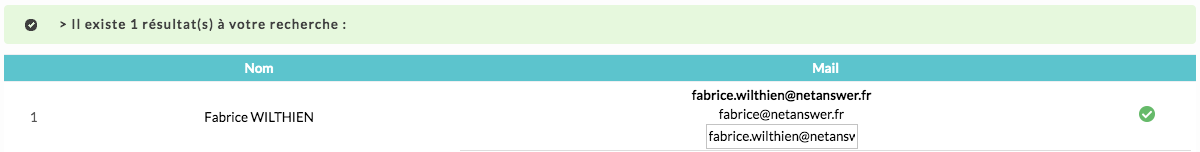
You can also send the welcome email to a predefined list of recipients.
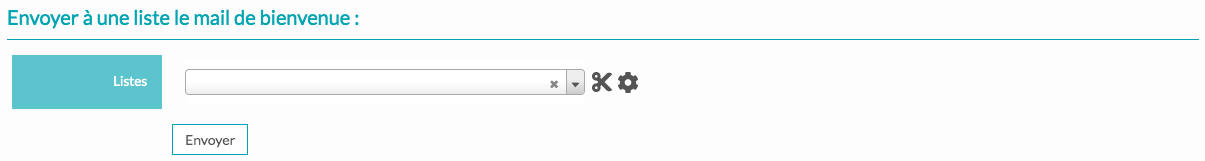
Previous requests
You can access previous requests via Mail > Password > Previous requests. Here you can view all password requests that have been made by members of the association, grouped by member and sorted by number of requests.
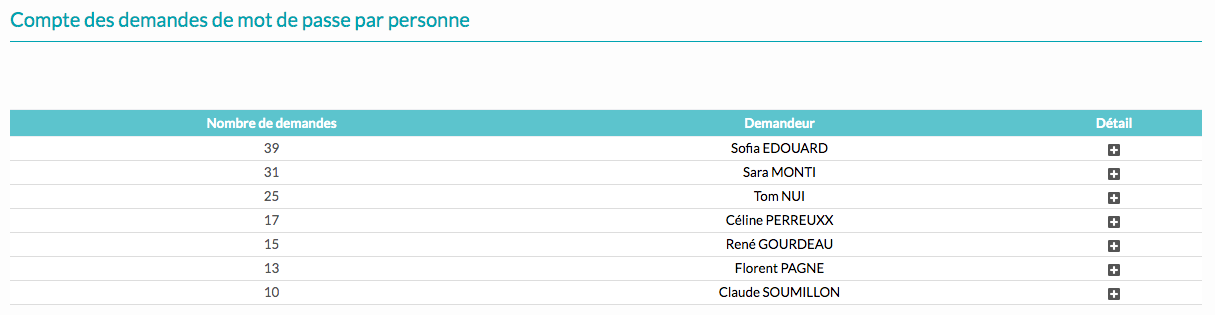

This icon allows you to view the details of the requests. If you click on it, the list of requests will be displayed in a new window.
History of requests
You can access this page via Mail > Password > Request History.
Here you can view and search through the history of all password requests made on the website. You can search by username, surname, first name, time period, administrator who processed the request, or status of the request.


By clicking on this icon, you can download an Excel file with all the requests made on the website. If there are any password requests pending validation, you can process them directly from this page.
Application statistics
You can access this page via Mail > Password > Request statistics.
There you can view a graph showing the evolution of password requests over time. By hovering over the graph you will be able to view the specific data.
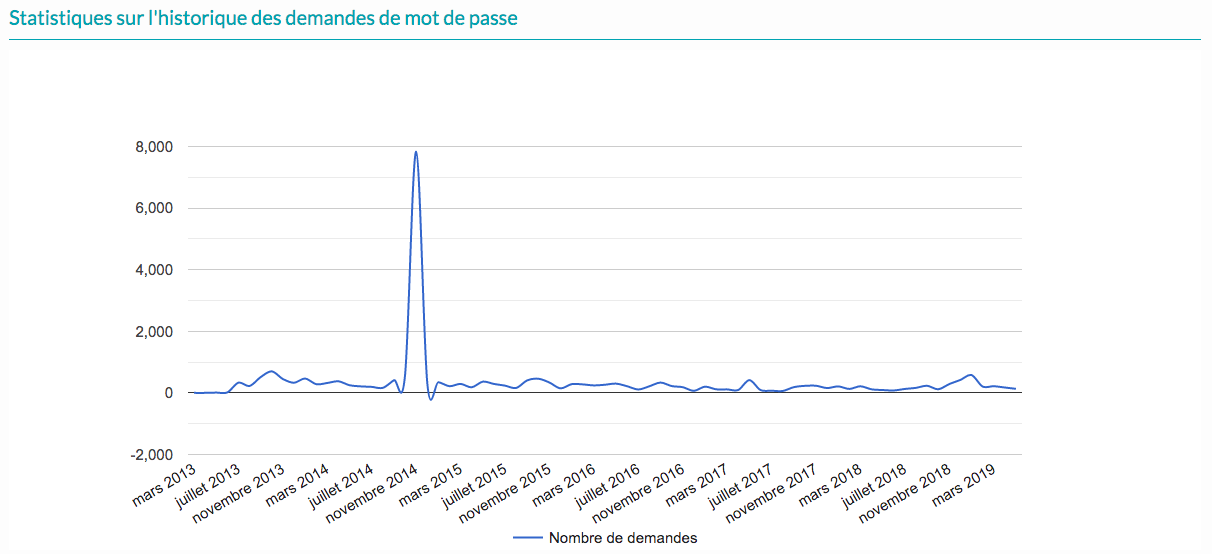










No comment
Log in to post comment. Log in.