News
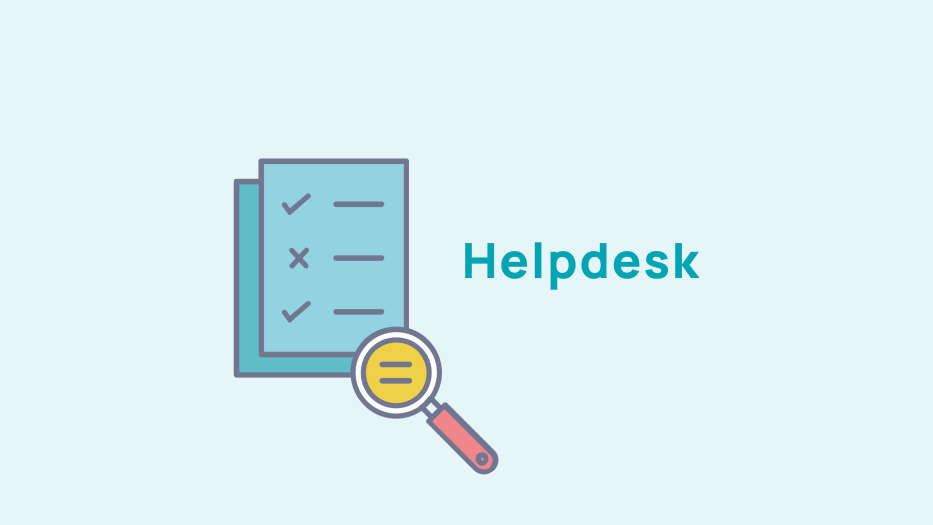
Manage members
Modification of a member record
To modify a member record, go to Directory > Members > Modification.
On this page you will find a search engine to access the members' records. You can search by different criteria.
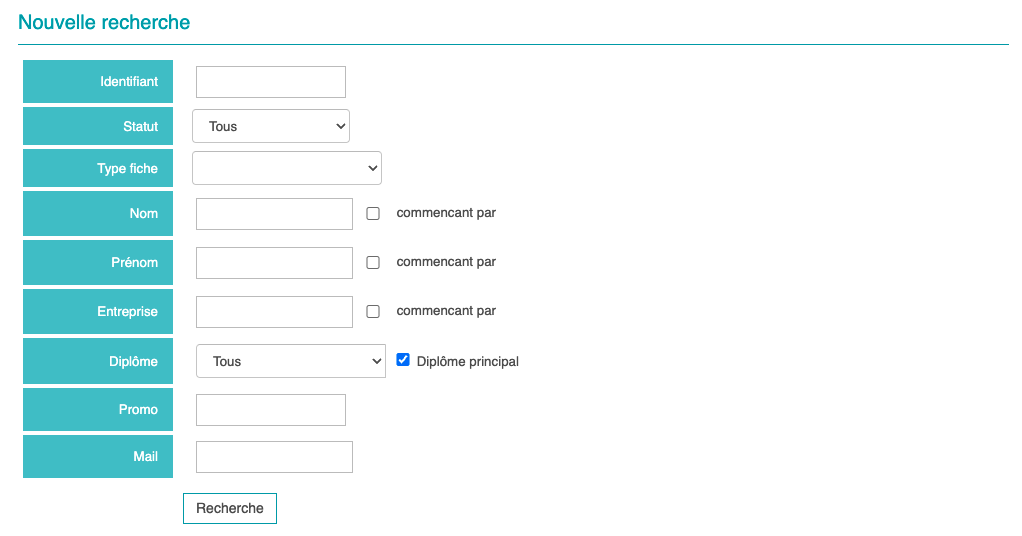
If there is only one result, you are sent directly to that member's file. If there is more than one result they are displayed above the search engine with the date of the last update for each.

To access the member's file, click on their name

Click on this icon to edit the record.

Click on this icon to access the member's private space.

Click on this icon to access the member's private spaGDPR page
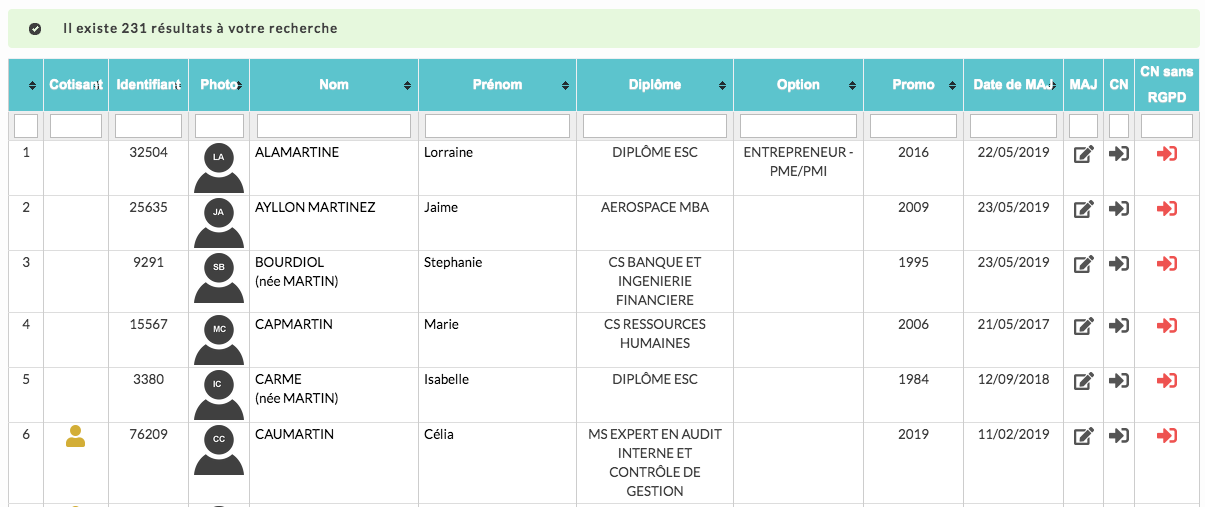
Adding a member file
To add a member file, go to Directory > Members > Add.
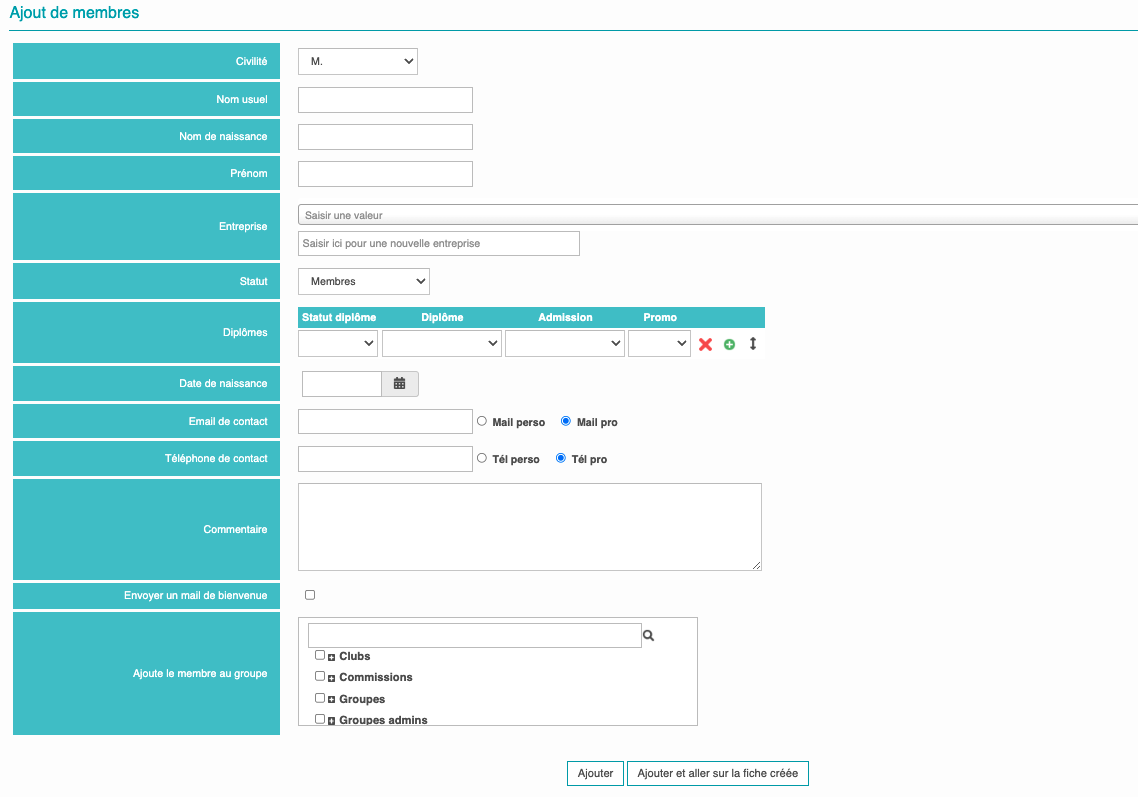
This display may vary depending on your association's specific settings.
For a multiple import of members, use the CSV import function
Deleting a member record
To delete a member record, go to Directory > Members > Delete.
Search for the member to be deleted via the search engine. The list of members matching the criteria selected will then be displayed.
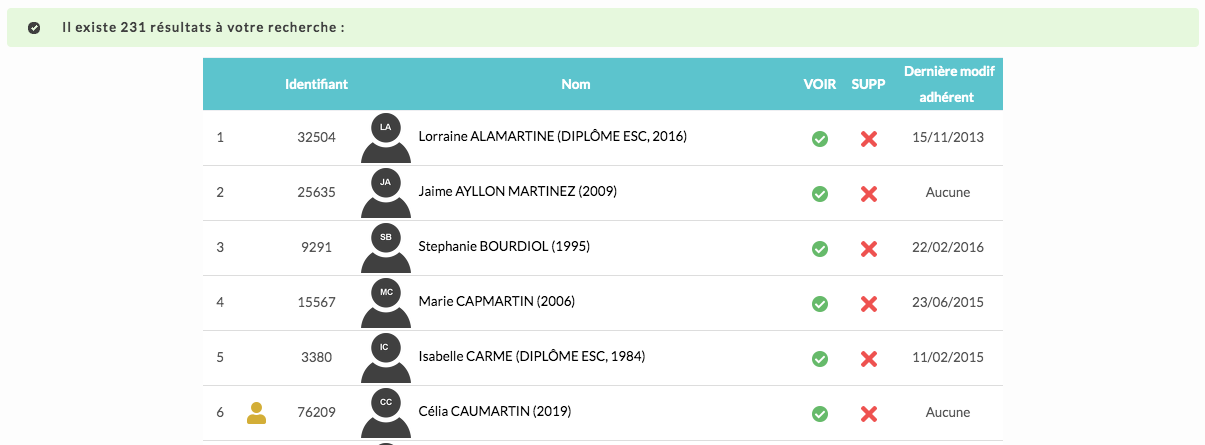

Click on this icon to see the member's file

Click on this icon to delete the member's file.
If there is only one member matching the criteria, their record will be displayed with a "Delete" button so you can delete the record.










1 Comment
Log in to post comment. Log in.