Directory
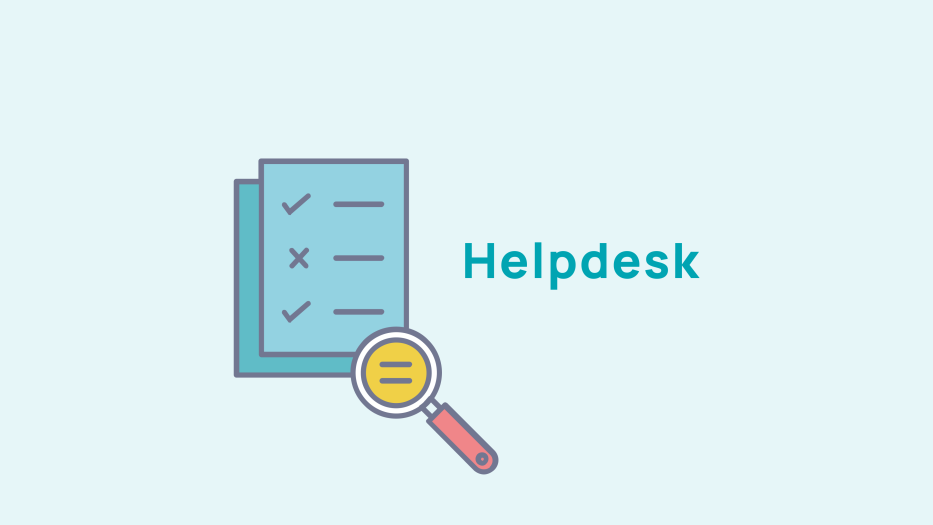
Member files to be validated
To validate a member file, go to Directory > Records > To be validated.
Here you have access to the member files awaiting validation. The file contains all the information that can be modified by the member in his personal space. When a member makes changes to their professional information, it is your job to validate the members' files, their file is "To be validated".
The records to be validated are also accessible from the administration homepage.
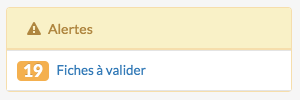
To access the files to be validated, simply click on the phrase "# records to be validated".
On this page, you will see the member's file where his/her/their professional data has been changed. (No validation is required for changes to personal information).
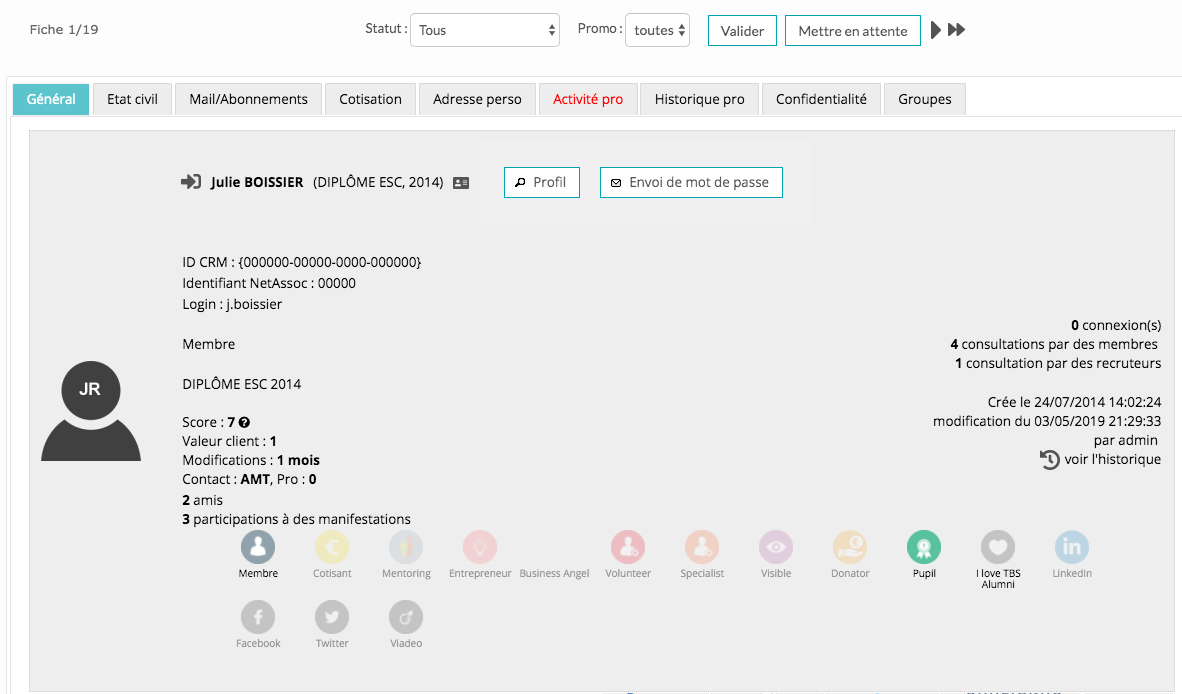
The red tab indicates where information has been changed. You can modify any type of information, update contact details, and add professional contact details to the history. You can also sort the records according to the members' status or year of graduation. .
If you don't want to validate a record, just click on the "Put on hold" button, which will send the record to the "Pending" menu.










No comment
Log in to post comment. Log in.