Directory
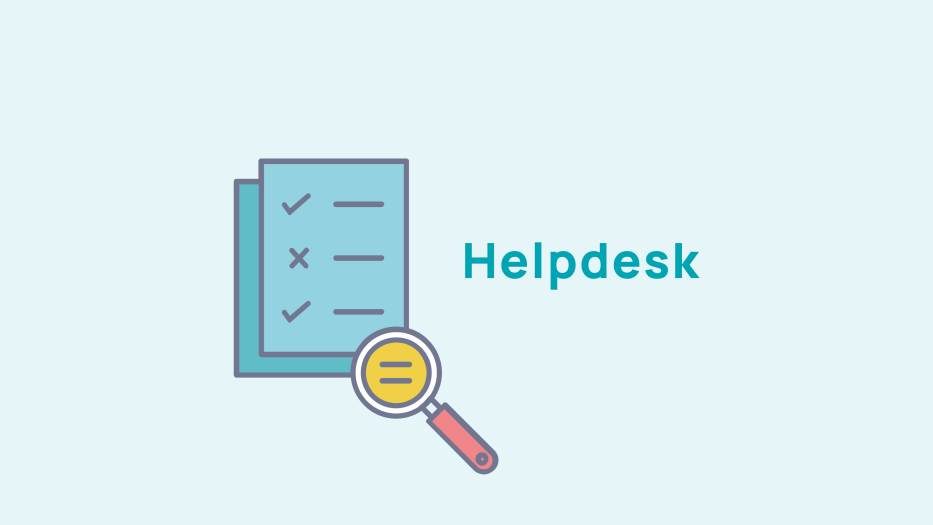
Matching identifiers
21 April 2022
Directory
Viewed 95 times
To perform a login matching, go to Directory > Members > Login matching.
File selection
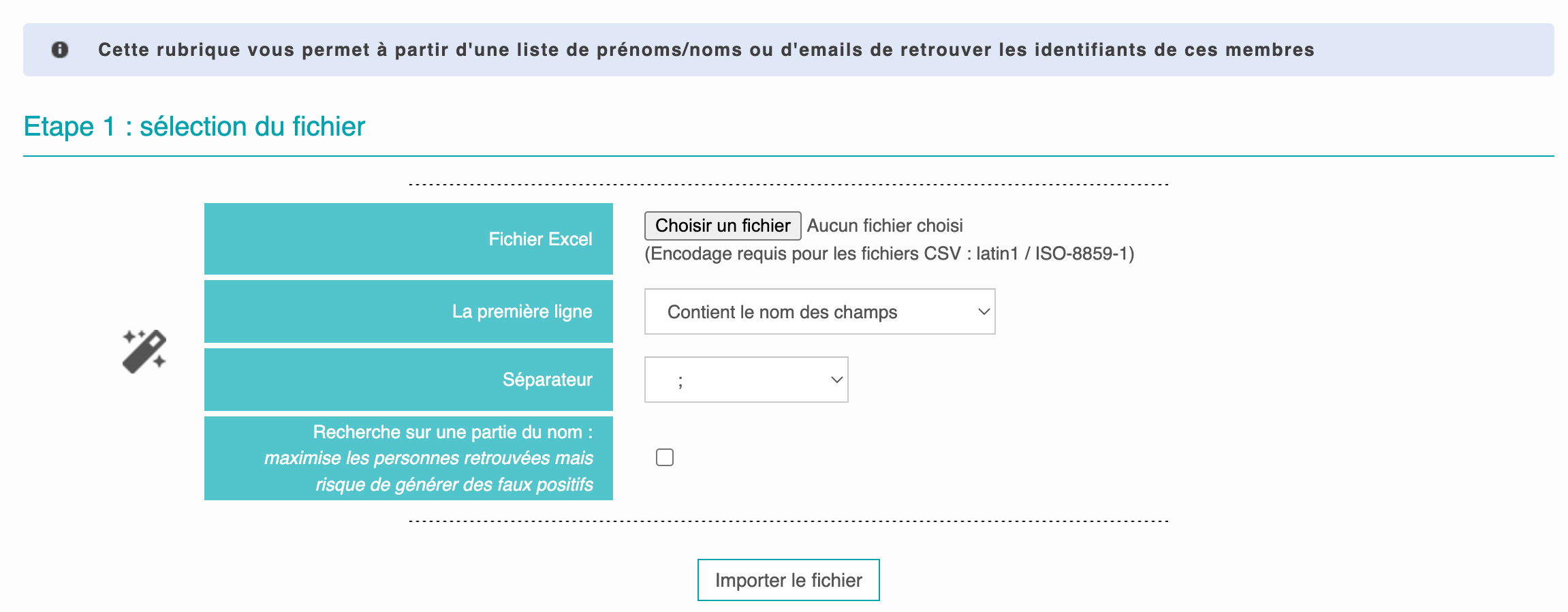
On this page you can retrieve member IDs from a list of names in a file from your personal folders.
As with the CSV import you must select the file from your personal files, indicate whether the first line of the file contains the name of the field, and indicate the separator. Finally, you can choose to do the search using part of the name. Next, you need to:
Setting up the file
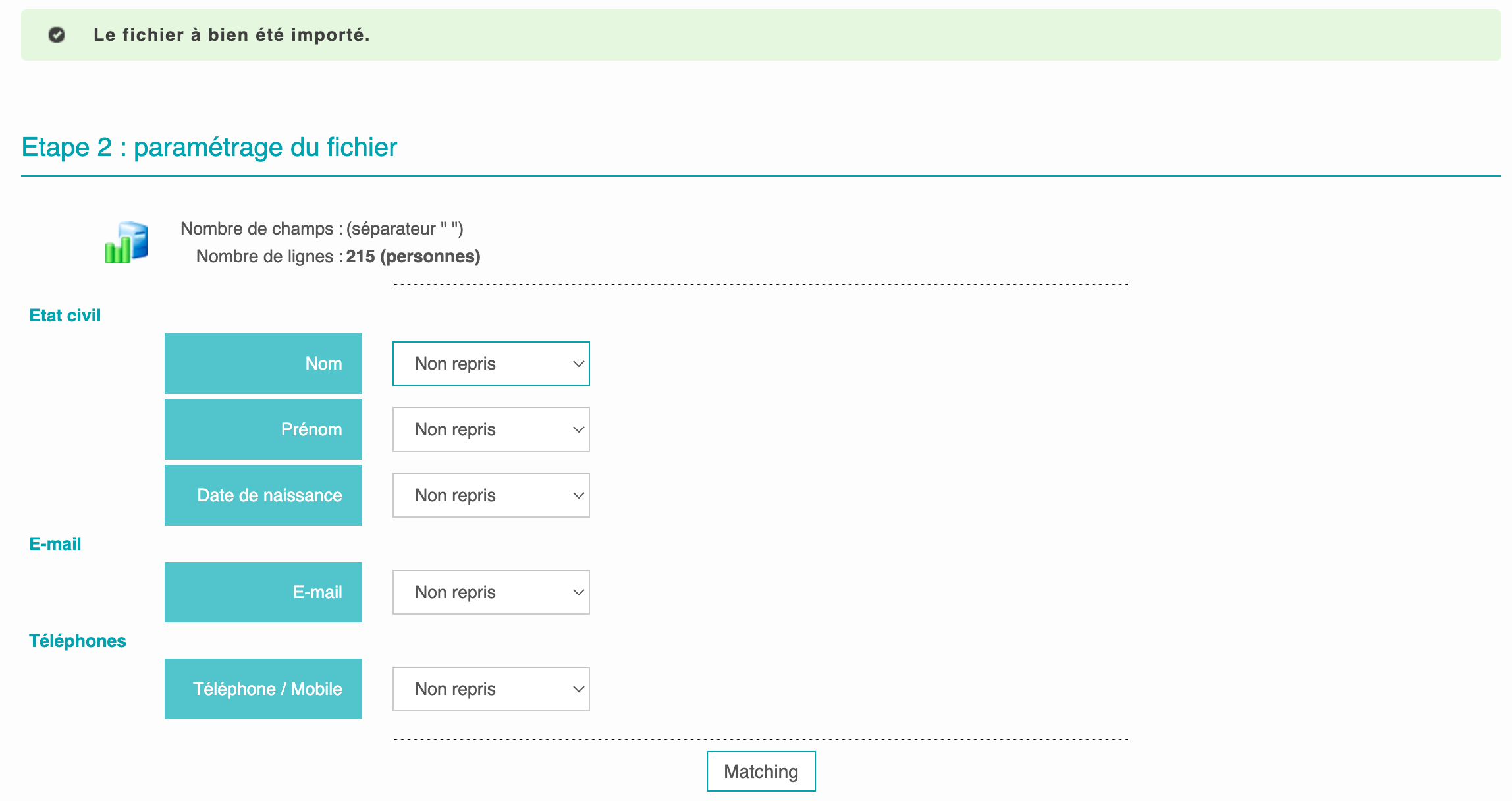
When finished, click on the "Matching" button.










No comment
Log in to post comment. Log in.