News
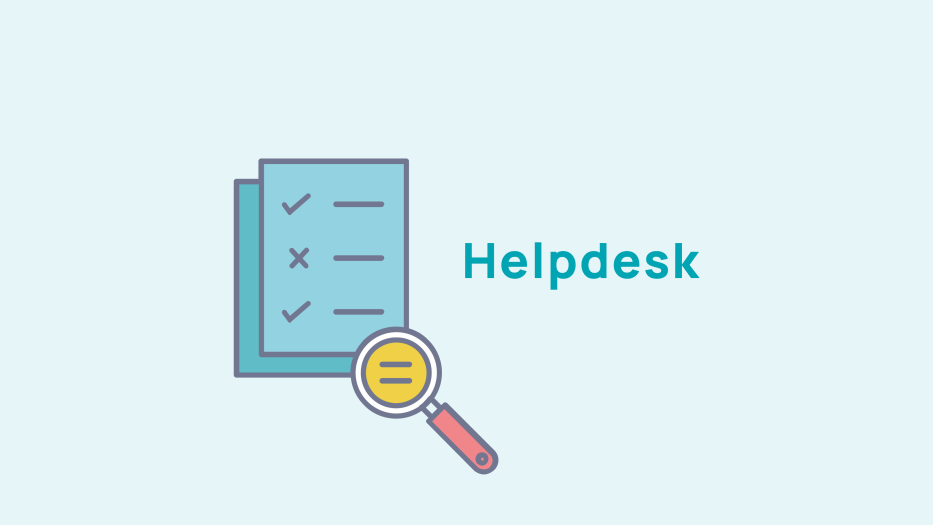
SMTP / Outlook server configuration
General information
Please note that this configuration is only valid for customers who have subscribed to the SMTP option, which is a paid service.
Identifiers
The identifiers to be used for the connection to the incoming and outgoing servers are the same as those used for the connection on https://roundcube.netanswer.fr.
Login: The one you were given when you subscribed to this option (email replacing the @ with a dot).
Password: The same as for https://roundcube.netanswer.fr
Incoming server (POP / IMAP) :
Protocol: POP3
Host: pop.netanswer.fr
Port: 110 (without SSL) or 995 (with SSL)
OR
Protocol: IMAP
Host: imap.netanswer.en
Port: 143 (without SSL or with TLS) or 993 (with SSL)
Preferably use an encrypted connection with SSL
Outgoing server (SMTP) :
Host: smtp.netanswer.co.uk
Port: 25 or 587
Security option: without SSL/TLS or with TLS
If the connection on port 25 does not work (the port can be blocked by the box / ISP / Firewall) you have to try on port 587.
Please note that SMTP access is only open to customers who have subscribed to the module
Preferably use an encrypted connection with SSL
Configuration on Outlook
On recent versions of Outlook, it's possible that the configuration won't work because Outlook uses the email address as the identifier instead of using the identifier configured in the account.
In this case you have to configure the account by following these steps:
- Open the control panel and go to "User accounts" in the settings.
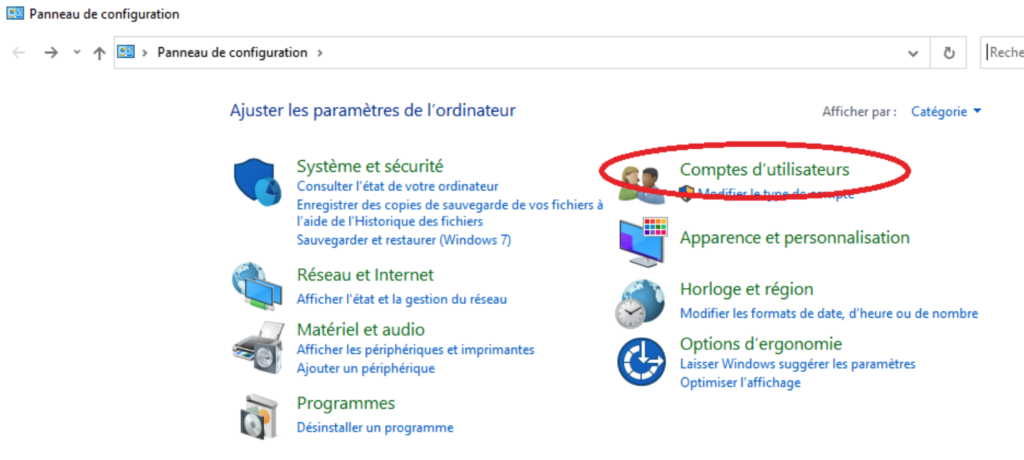
- Click on "Mail (32 bits)".
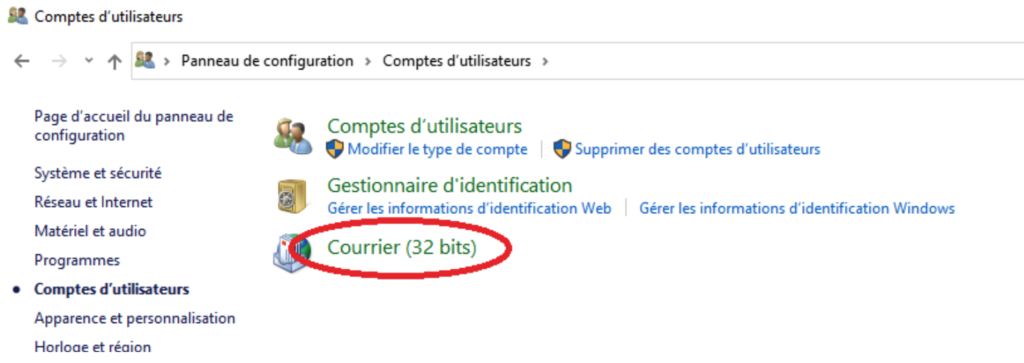
- Click on "email accounts".
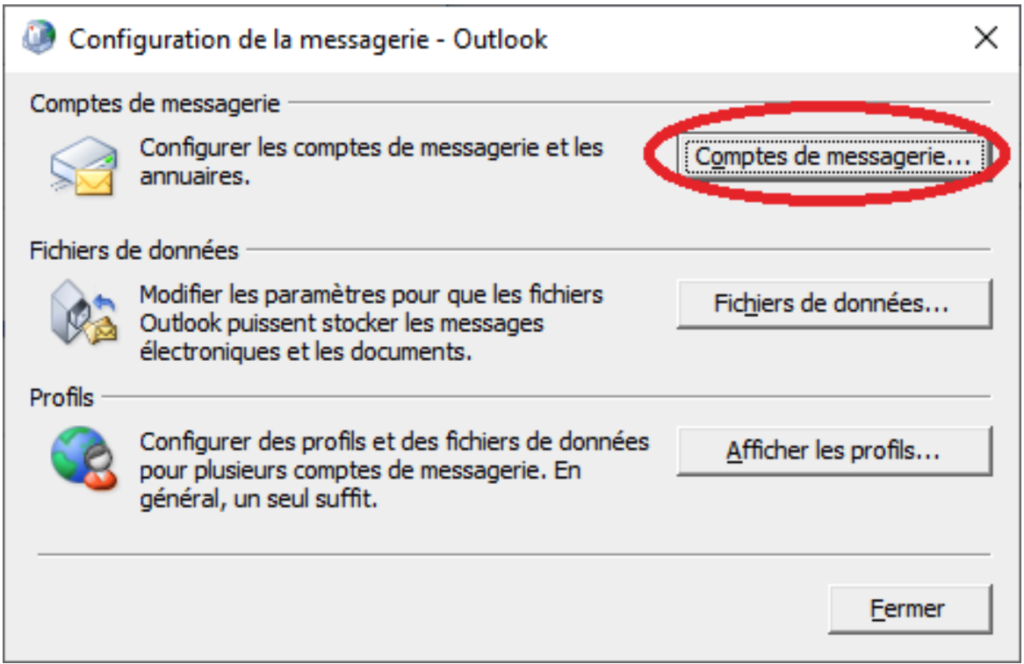
- Change the account that had to be created during the configuration on Outlook
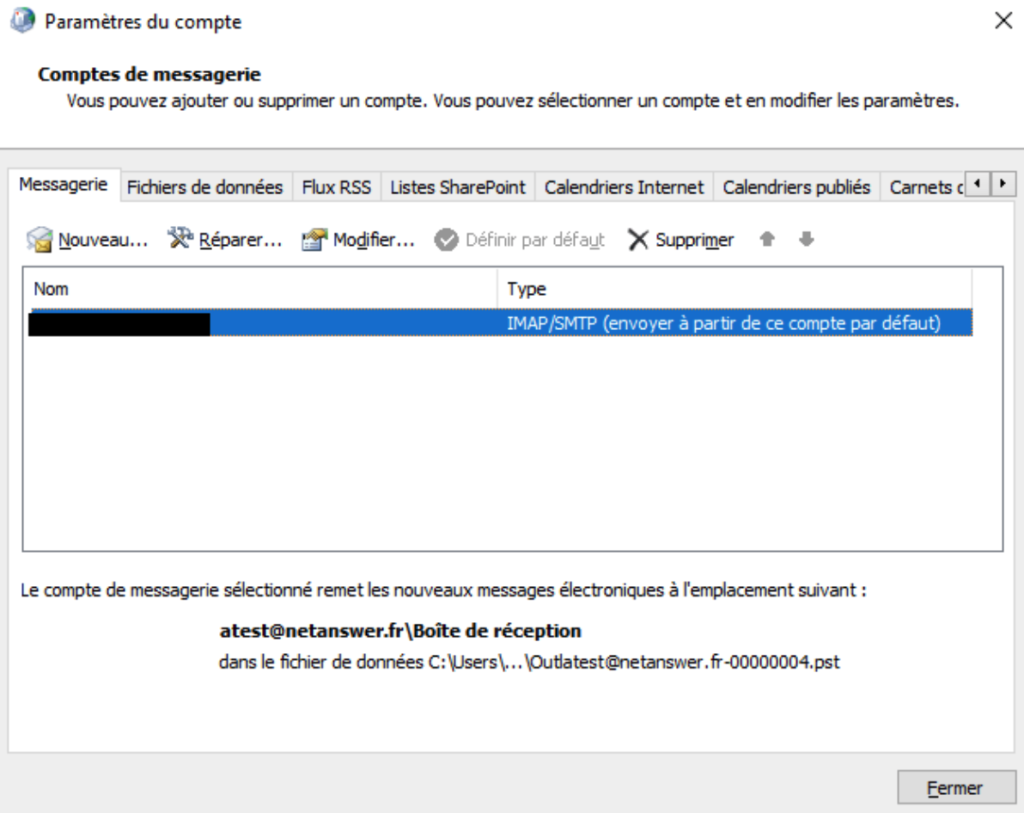
Outlook mobile application
The Outlook mobile application has the same bug as recent versions of Outlook (Outlook does not use the login configured in the account but uses the email address as the login user id). There is no solution for this problem except to use another application.










No comment
Log in to post comment. Log in.