News

Roundcube configuration
Connection
In order to connect to your Roundcube webmail, you need to retrieve your identifiers from https://intranet.netanswer.fr/.
Do not hesitate to contact us if you did not receive your access to the intranet.
Once you have your login information, you can connect to https://roundcube.netanswer.fr/ using the email address as a login (replacing the @ with a dot) and the password defined in the intranet.
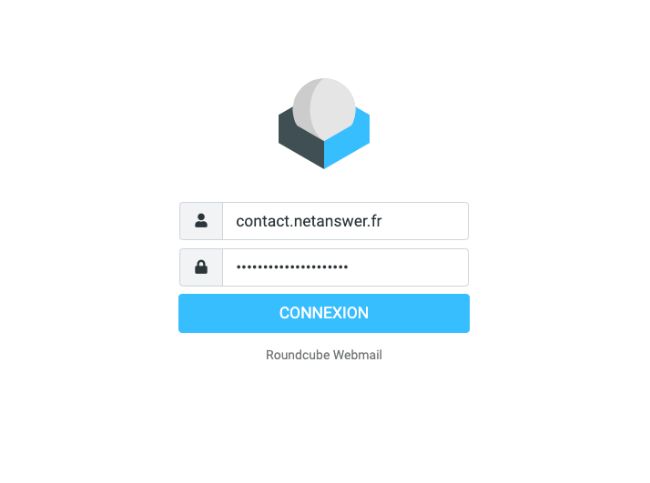
Roundcube configuration
When you are connected to your webmail, you are on your inbox, so we will configure the display of your mail.
Go to Settings > Identities > click on your email address.
You will be able to change the display name when you send emails and especially change the Email that is displayed, replacing the imap.netanswer.fr by your domain name as the capture below (contact.netanswer.fr@imap.netanswer.fr → contact@netanswer.fr).
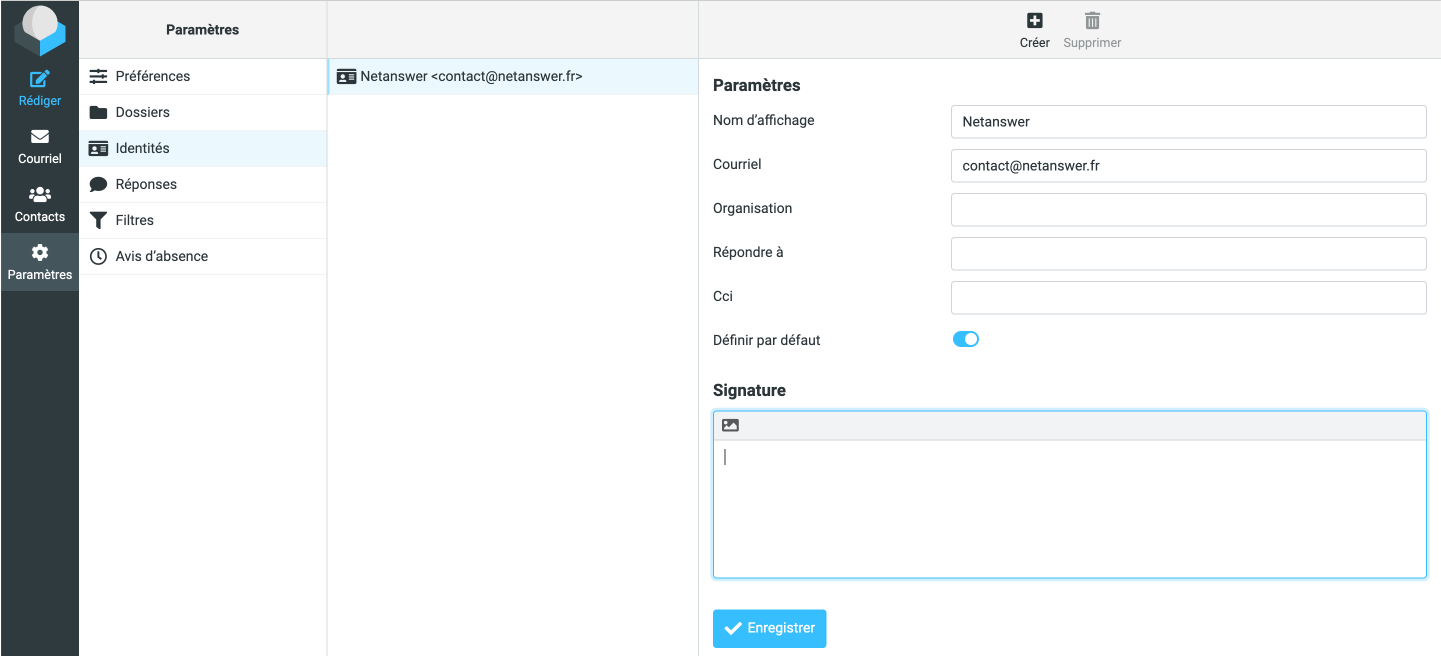
You can also add a signature that will be added to your emails, then save.










No comment
Log in to post comment. Log in.