Events

Promoting an event
Go to the "Communication" tab to manage promotion of your event.
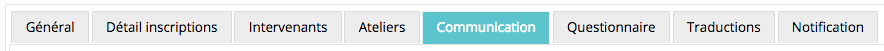
Send an invitation
Enter the date the invitation was sent and the date of the reminder if desired.
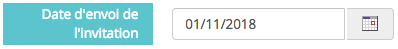
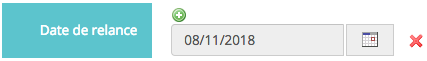

Click on this icon to add as many reminders as you wish
This invitation will be sent to all members who have agreed to receive invitations to events. For group events, only members of that group will receive the invitation.
Personalise your email
Provide a subject of the email, a pre-header, which will give your members a preview of the content of the email directly from their mailbox, as well as the body of the e-mail if it is different from the description given earlier.
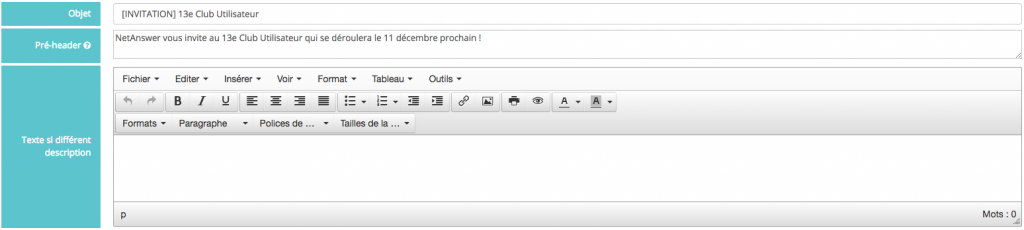
Send a reminder
You can send an automatic email to registered members 48 hours before the start of your event by activating the following button:

The email will remind registrants of the registration details with the venue, as well as a link to the event page:
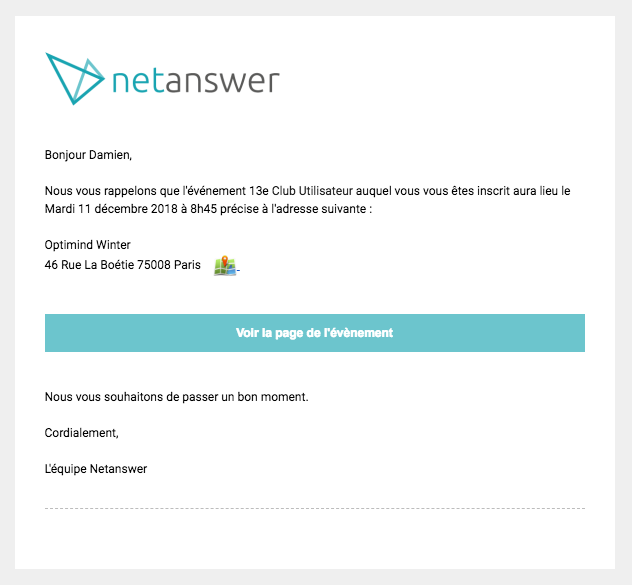
Linking photos and documents to events
If you have previously created sections in Media > Documents or Media > Photos you can link them to your event so your members can view them.
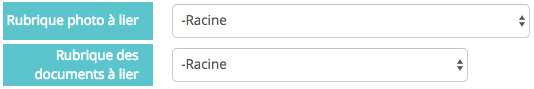










No comment
Log in to post comment. Log in.