News
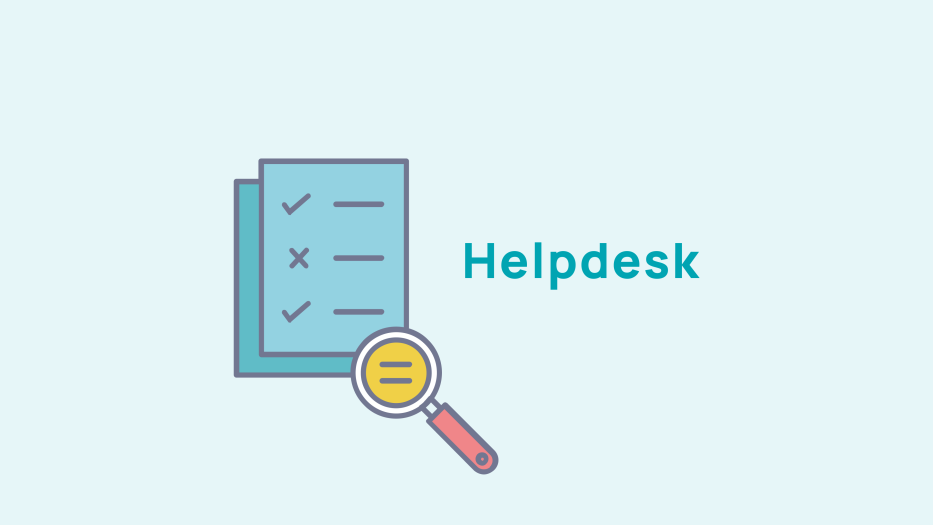
Managing the Notice Board
Published ads
To manage your ads once they have been created, go to Publication > Book and then to the "Published ads" tab.
On this page you will be able to display and sort your ads according to different criteria.
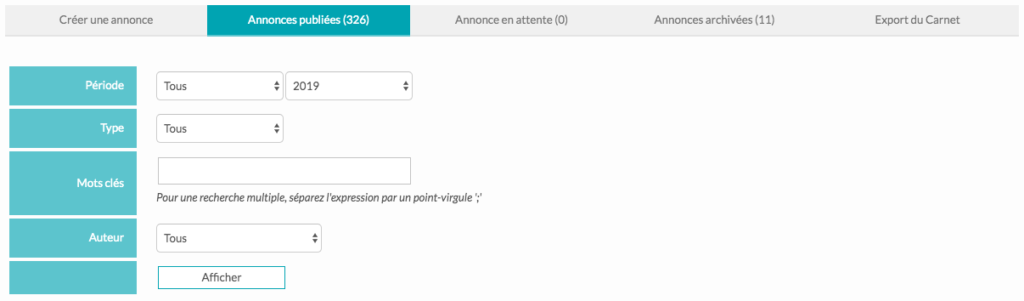
Each row of the table has a corresponding advert on which you can perform different actions:

Click on the member concerned to display their profile

Click on this icon to display the ad on the site,

Click on this icon to put the announcement on hold,

Click on this icon to archive the ad,

Click on this icon to edit the news.
See pending ads
To see your pending ads, go to Publication > Backlog and then to the "Pending Ads" tab.
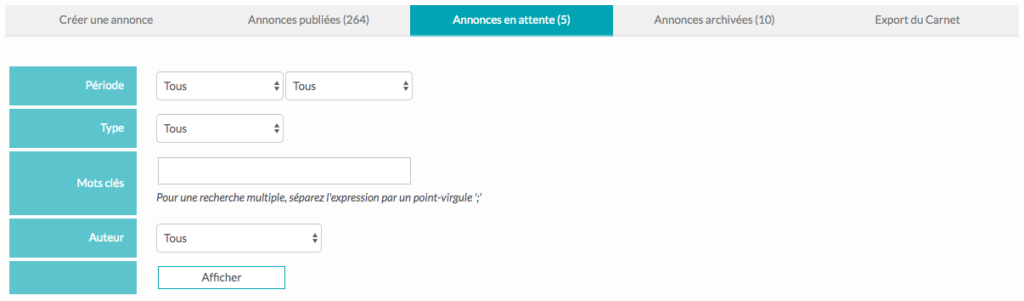
On this page you will find the same filters and functionalities as the "Published ads" tab.

Click on this icon if you want to publish an ad,
View archived ads
To view your archived ads, go to Publication > Notebook and then to the "Archived Ads" tab.
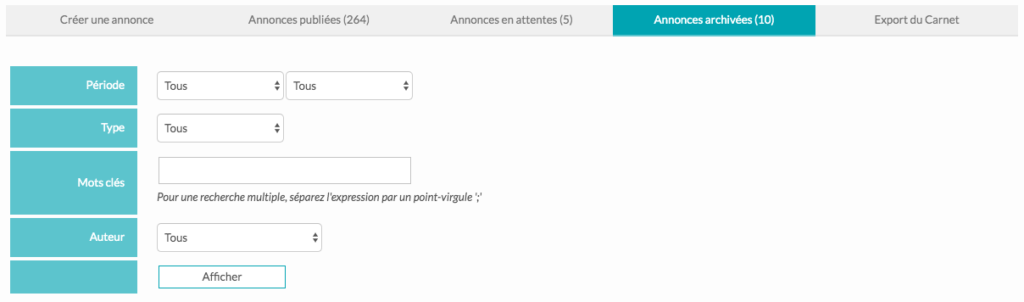
On this page you will find the same filters and functionalities as the "Published ads" tab.

Click on this icon to post an ad

Click on this icon to put an ad on hold

Click on this icon to permanently delete an ad
Exporting announcements from the Notice Board
To export the logbook, go to Publication > Logbook and then to the "Logbook Export" tab.

Define the date range you wish to export and the type of ad and click Submit to download the book in Excel format.










No comment
Log in to post comment. Log in.