News
Managing direct debits
When your direct debits have gone through, (usually at the end of the month or beginning of the month), go to administration in Treasury > Direct Debits.
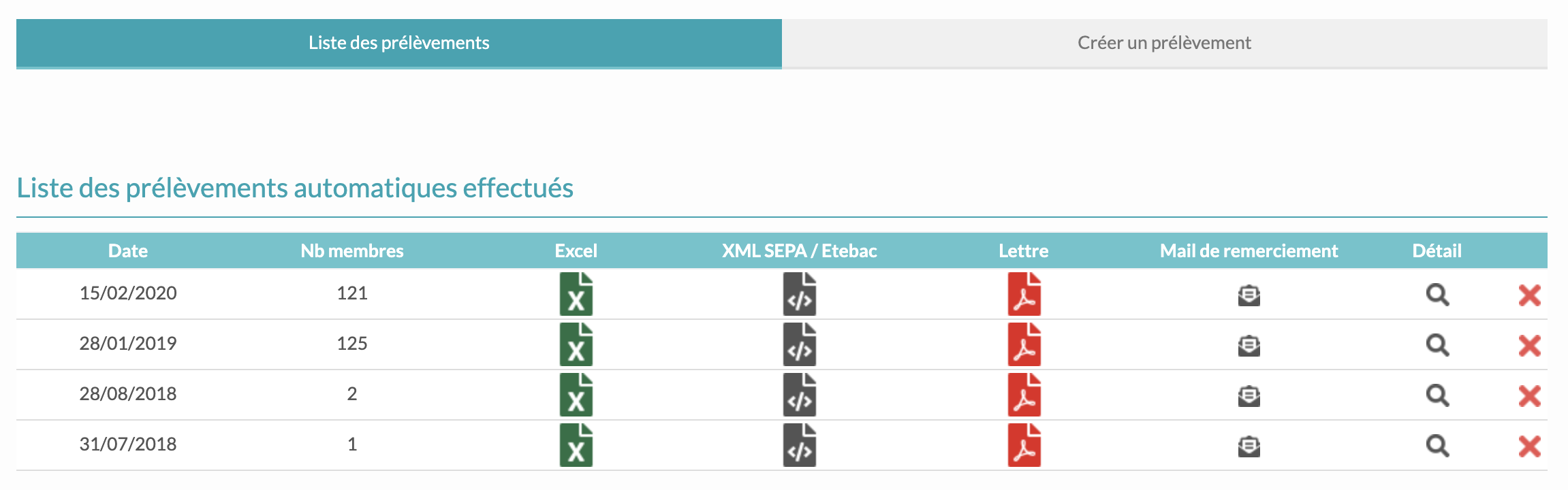
There are several options available to you:

Excel: to perform an export in Excel for your accounting,

XML SEPA / Etebac : to send the file to your bank in case of there hasn't been a bank reconciliation,

Letter: to issue a reminder to the member that he/she/they have signed up for direct debit and that he/she/they will be debited in order to anticipate possible bank changes etc.

Thank you email: to send a (non-automatic) email to members to thank him/her/them after the payment has been made,

Detail: to see in detail those members who have paid by direct debit.
You then have the possibility of going to each member's file or of deleting one of the debits (for example if a member has blocked his or her credit card and informs you beforehand)

Deletion: to delete the direct debit.










2 Comments
J'ai besoin de créer à nouveau la liste des prélèvements au 31 janvier, afin de prendre en compte les modifications effectuées en début janvier, suite au retour du courrier d'alerte à prélèvement. Il ne m'est pas proposé les cadres "Date de prélèvement". En revanche, les fichiers déjà existants pour cette date sont présents.
Log in to post comment. Log in.