News
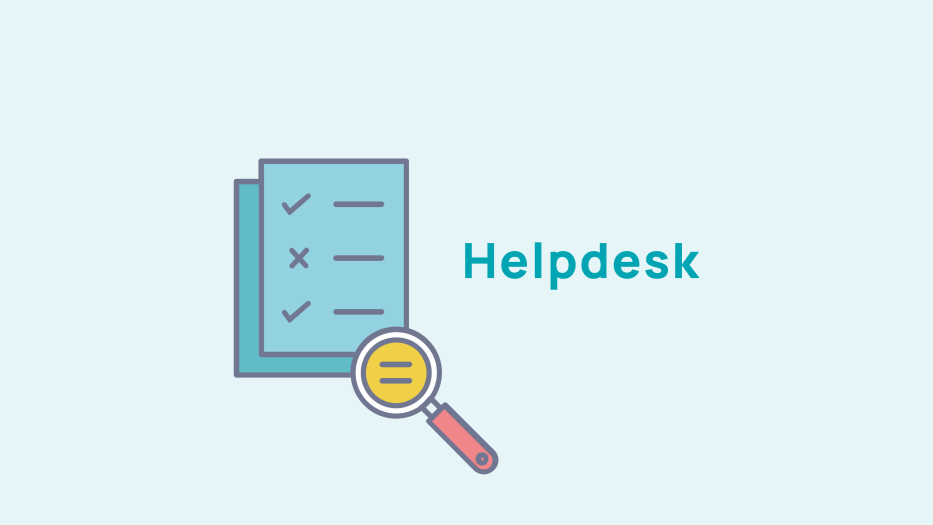
Manage export lists and queries
List management
To manage your lists, go to Directory > Export > List management.
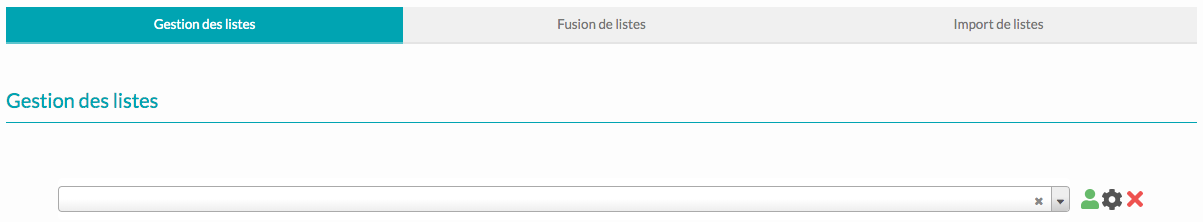
On this tab you can choose a list and perform different actions:

This is a new Text block. Change the text.


Supprimez le texte.
Modification of the lists
In the tab "Editing lists" you can add members, merge, or remove members from existing lists to create new ones.
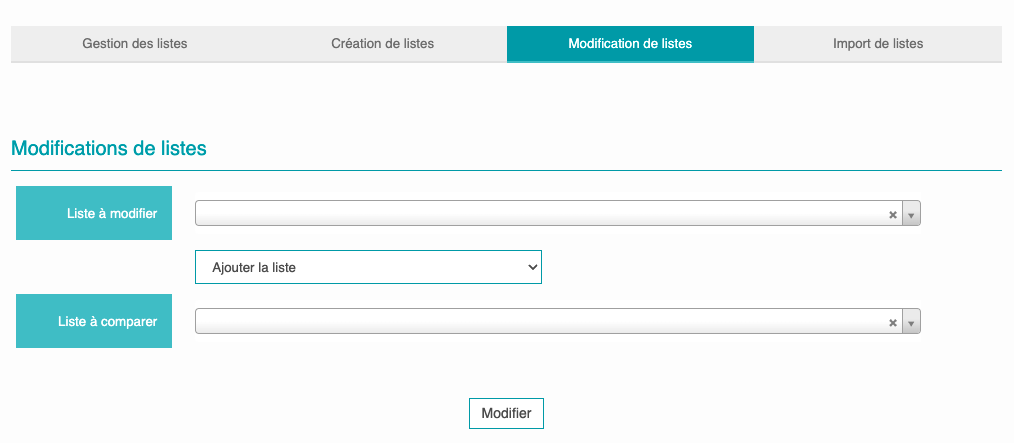
Importing lists
In the Import lists tab, you can import a list from a .csv file.
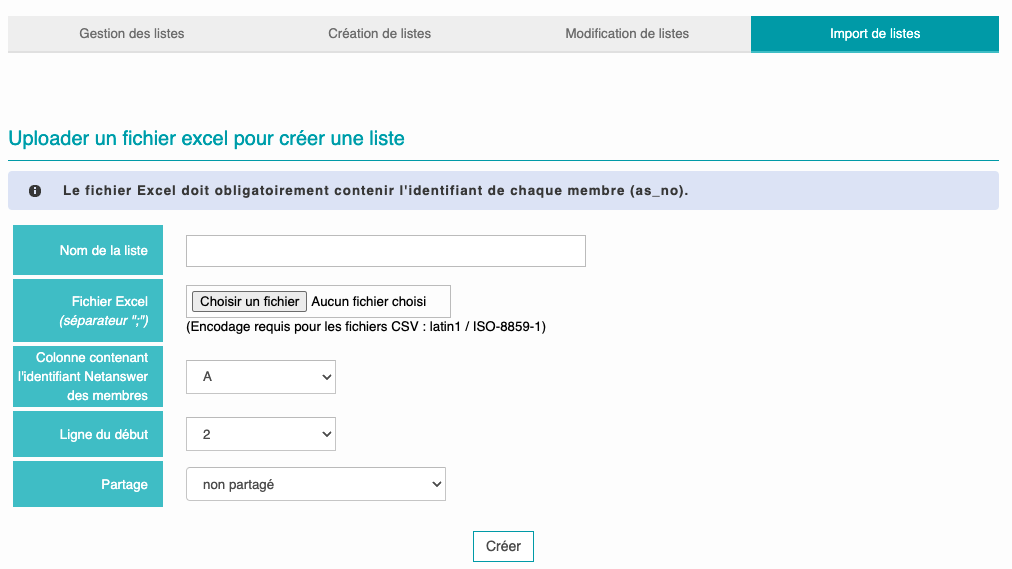
Managing dynamic queries
Unlike fixed lists, dynamic queries are lists that are created at the time they are generated. The data that make up the query are therefore updated in real time.
In Directory > Export > Multicriteria export, then in the "Lists / Dynamic queries" section, you have the can load a previously saved query.
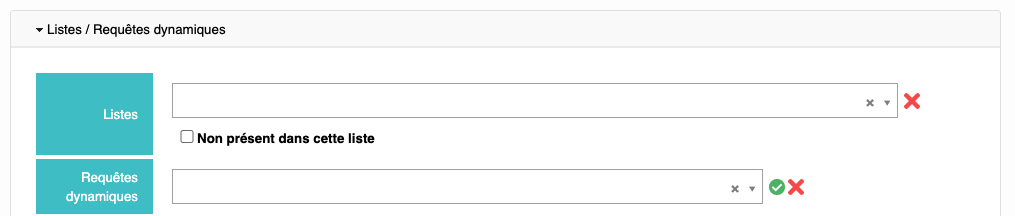

Click on this icon to load the query after selecting it from the drop-down menu
This will appear above the drop-down menu when loaded.
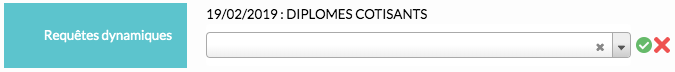
The criteria for the query are shown at the bottom of the page.
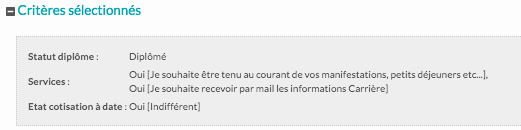

Click on this icon to delete a request










No comment
Log in to post comment. Log in.