News
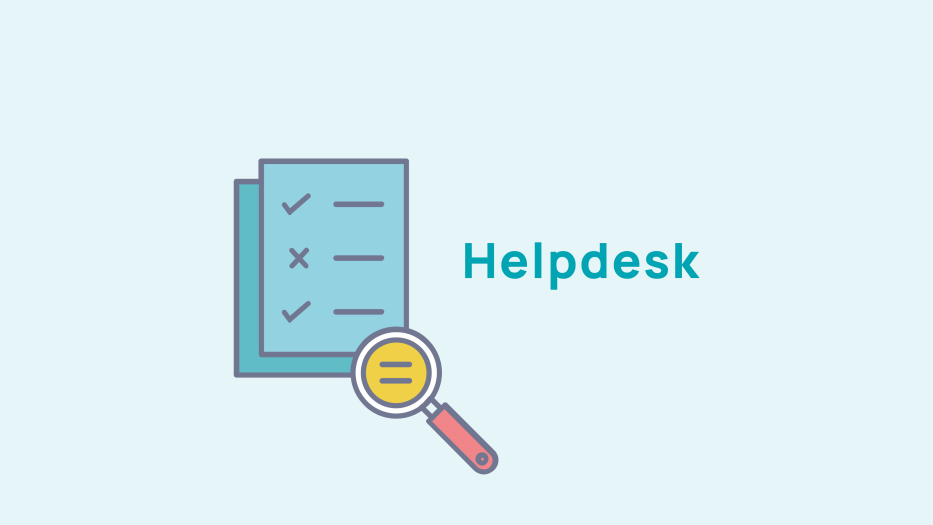
Create a group forum
Setting up a group forum
Add a section
To create a group forum, go to Admin Web > Forum.
Using the drop-down menu, select the group for which you wish to create a forum and create your different sections by clicking on "Add a new section". This will contain your different forums.

Add the title of your section, then click on the green tick to the right of the field you have filled in.


By clicking on the wheel, you can add an introduction text for the heading. Once this step is completed, click on "validate" to save your changes.


By clicking on this icon, you can restrict the visibility of your section (not visible to everyone or only accessible to subscribers).

Click on this tick to activate your section. Once it is green, it means that it is online and accessible by the target audience.

Click on this icon if you want to delete the item.
Add a discussion forum

Click on this icon to add a forum to a section.
In the same way as for the sections, enter the title of your forum and then click on the green tick to the right of the field you have entered.

Here we have added the forums "Tennis Club" and "Sailing Club".
Your forum page is set up.

By clicking on this icon, you can restrict the visibility of your forum (visible to all or accessible only to subscribers)

Click on this tick to activate your forum. Once it is green, it means that it is online and accessible.

.Click on this icon if you want to delete the forum
Adding a forum to a group menu in the front office
Next, add your forum page to your group menu.
Go to Groups > Groups and select your group.
Then click on the "Menus" tab:

Add the dynamic "forum" page to the group menu
Then click on the '+' button to add a new menu to your tree.

Give it a name, e.g. "Forum" and click on the green tick on the right to save. Then select the dynamic page "Forum".
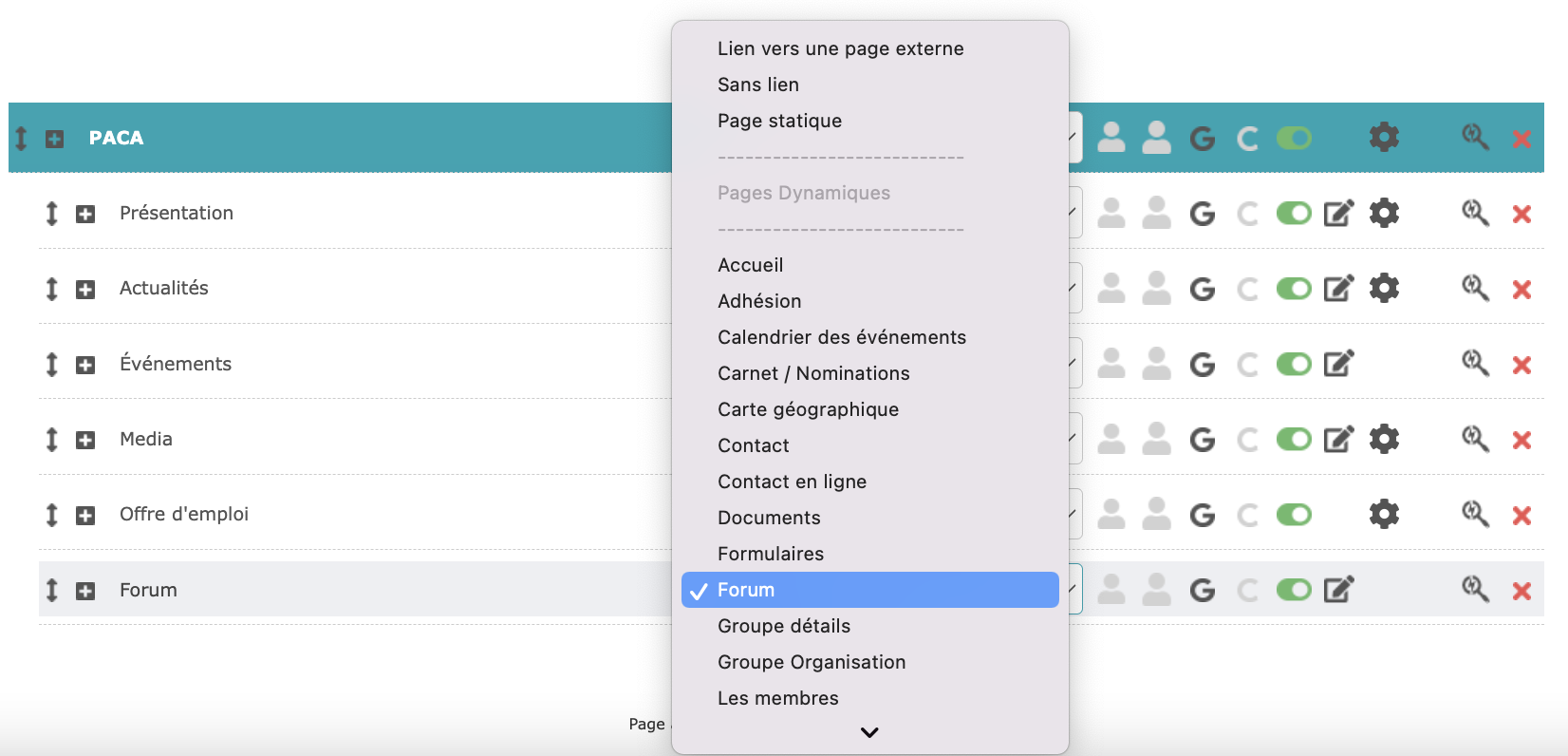
The forums you have created for this group will then be displayed in the front office menu.
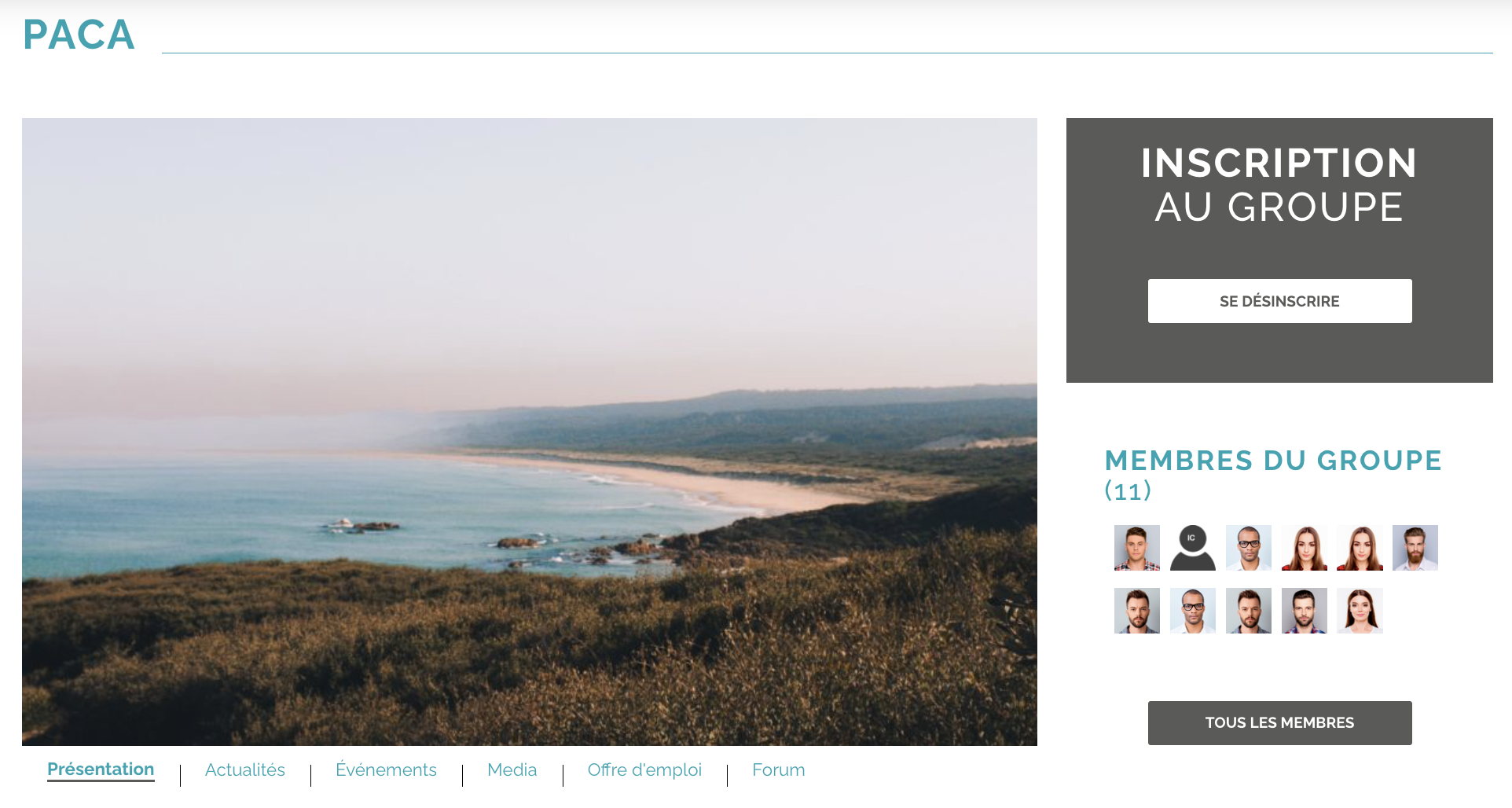
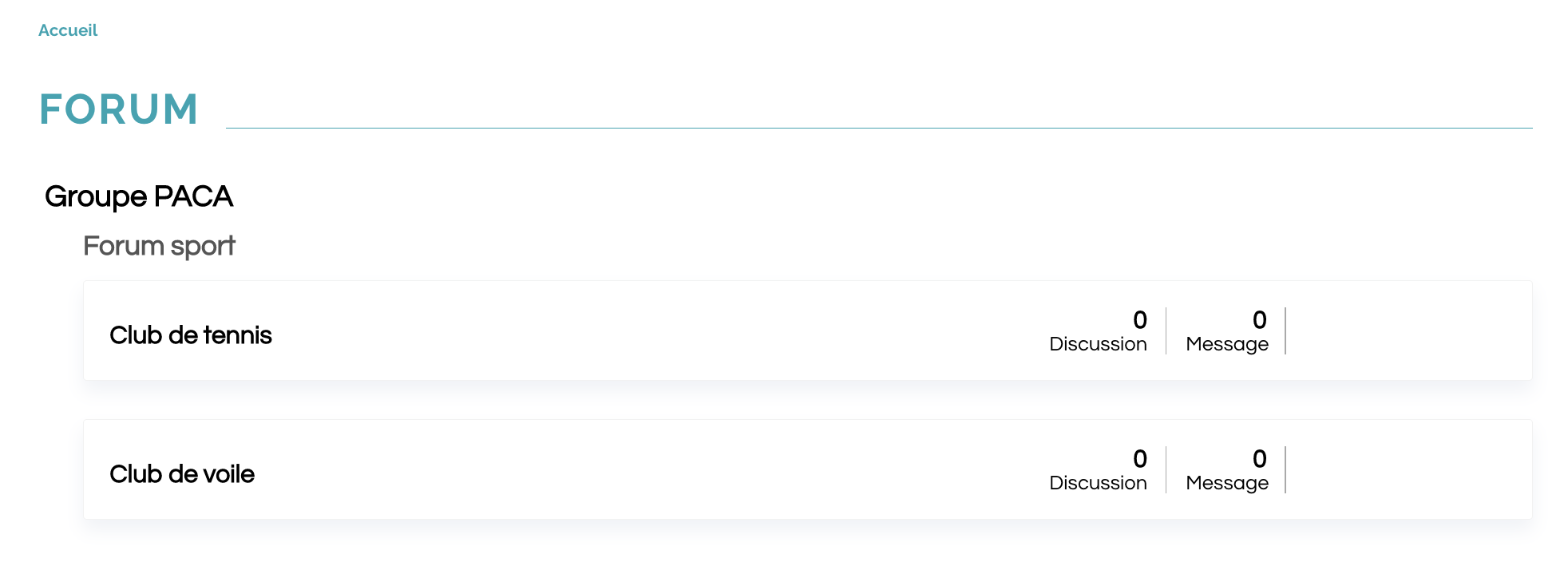









No comment
Log in to post comment. Log in.